Web
Web
Web
Mobile
Mobile
Mobile
App
App
App
T-Mobile’s eSIM e-commerce experience
T-Mobile’s eSIM e-commerce experience
T-Mobile’s eSIM e-commerce experience
T-Mobile’s eSIM e-commerce experience
T-Mobile’s eSIM e-commerce experience
eSIM Modernization is a UX design project aimed at increasing user awareness of eSIM technology, improving activation instructions, and streamlining the SIM swapping process within T-Mobile's online purchase and BYOD (Bring Your Own Device) flows.
eSIM - electronic SIM card prebuilt into phones so you no longer need to insert a physical SIM card.
SIM Swapping - when a person switches from a physical SIM card to an eSIM or vice versa.
MyTMO - The signed-in experience on T-Mobile's website.
eSIM Modernization is a UX design project aimed at increasing user awareness of eSIM technology, improving activation instructions, and streamlining the SIM swapping process within T-Mobile's online purchase and BYOD (Bring Your Own Device) flows.
eSIM - electronic SIM card prebuilt into phones so you no longer need to insert a physical SIM card.
SIM Swapping - when a person switches from a physical SIM card to an eSIM or vice versa.
MyTMO - The signed-in experience on T-Mobile's website.
eSIM Modernization is a UX design project aimed at increasing user awareness of eSIM technology, improving activation instructions, and streamlining the SIM swapping process within T-Mobile's online purchase and BYOD (Bring Your Own Device) flows.
eSIM - electronic SIM card prebuilt into phones so you no longer need to insert a physical SIM card.
SIM Swapping - when a person switches from a physical SIM card to an eSIM or vice versa.
MyTMO - The signed-in experience on T-Mobile's website.
eSIM Modernization is a UX design project aimed at increasing user awareness of eSIM technology, improving activation instructions, and streamlining the SIM swapping process within T-Mobile's online purchase and BYOD (Bring Your Own Device) flows.
eSIM - electronic SIM card prebuilt into phones so you no longer need to insert a physical SIM card.
SIM Swapping - when a person switches from a physical SIM card to an eSIM or vice versa.
MyTMO - The signed-in experience on T-Mobile's website.
eSIM Modernization is a UX design project aimed at increasing user awareness of eSIM technology, improving activation instructions, and streamlining the SIM swapping process within T-Mobile's online purchase and BYOD (Bring Your Own Device) flows.
eSIM - electronic SIM card prebuilt into phones so you no longer need to insert a physical SIM card.
SIM Swapping - when a person switches from a physical SIM card to an eSIM or vice versa.
MyTMO - The signed-in experience on T-Mobile's website.
2022
Timeline
UX Designer
My Role
UX Lead, Product Manager, Project Manager, UX Researcher, Copywriter
UX Lead, Product Manager, Project Manager, UX Researcher, Copywriter
UX Lead, Product Manager, Project Manager, UX Researcher, Copywriter
UX Lead, Product Manager, Project Manager, UX Researcher, Copywriter
The Team
Our success
Boosted T-Mobile eSIM awareness by 50%, raised eSIM customer adoption by 75%, and attained an 81% satisfaction rate for SIM features on T-Mobile's website.
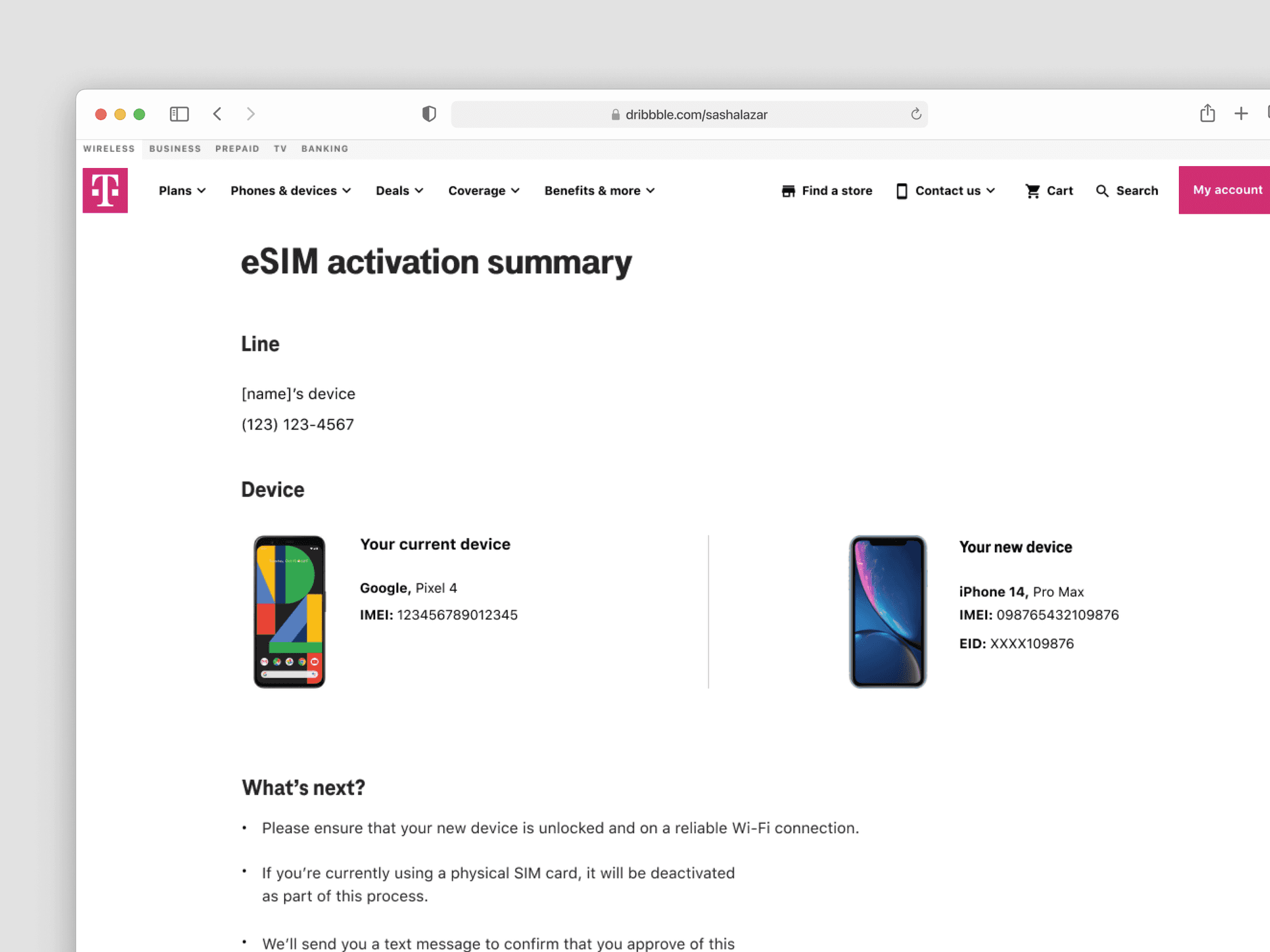
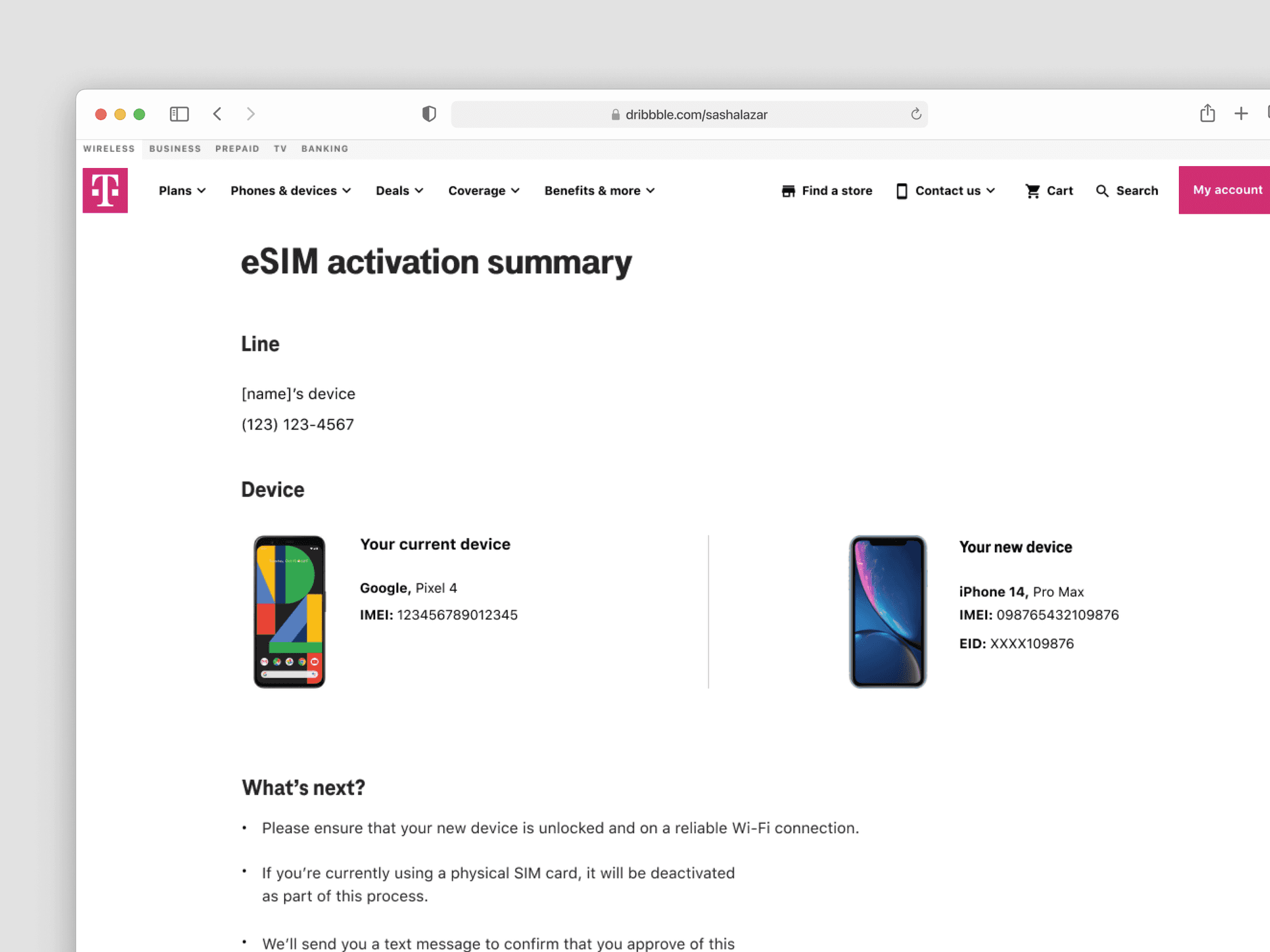
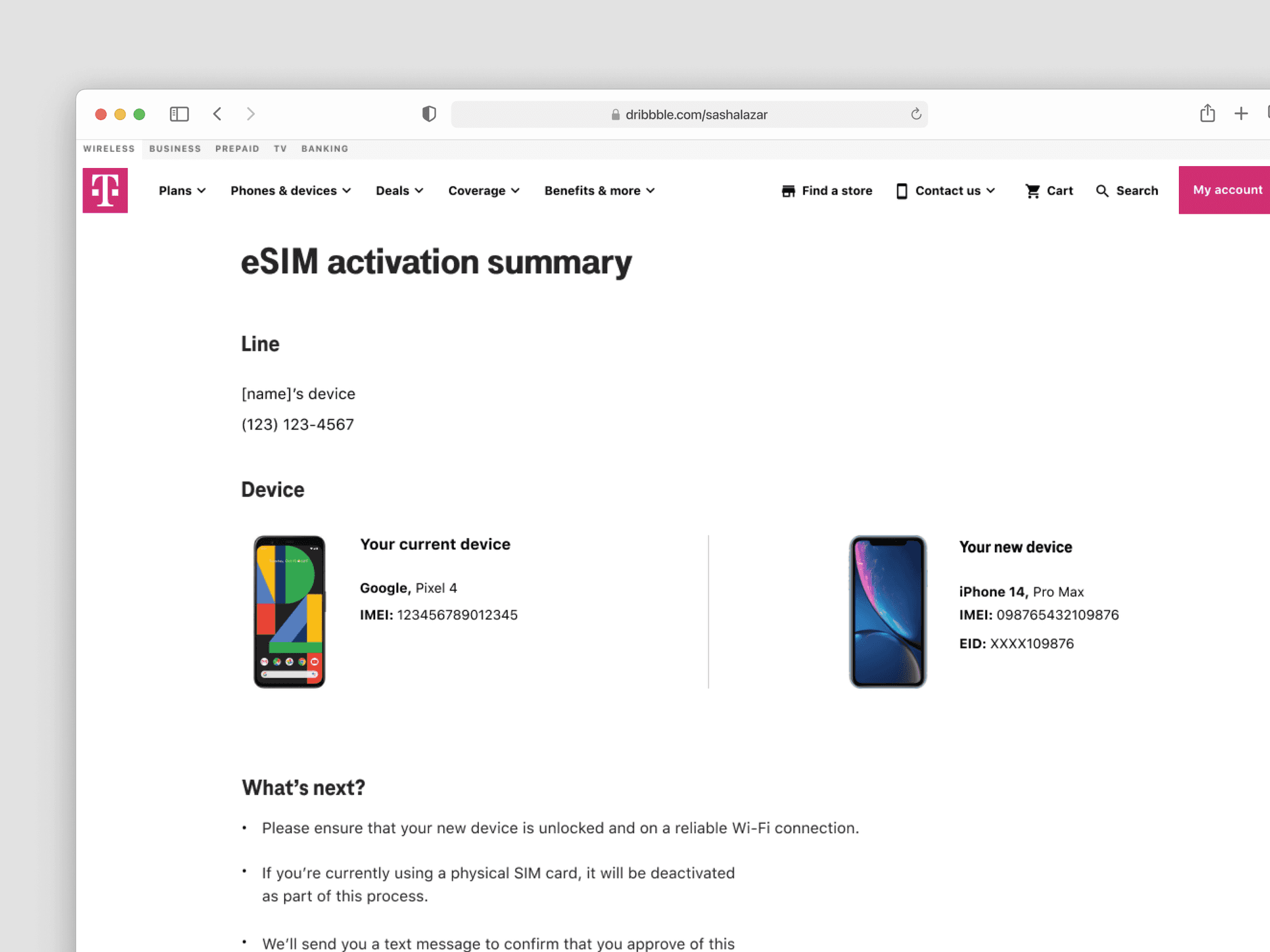
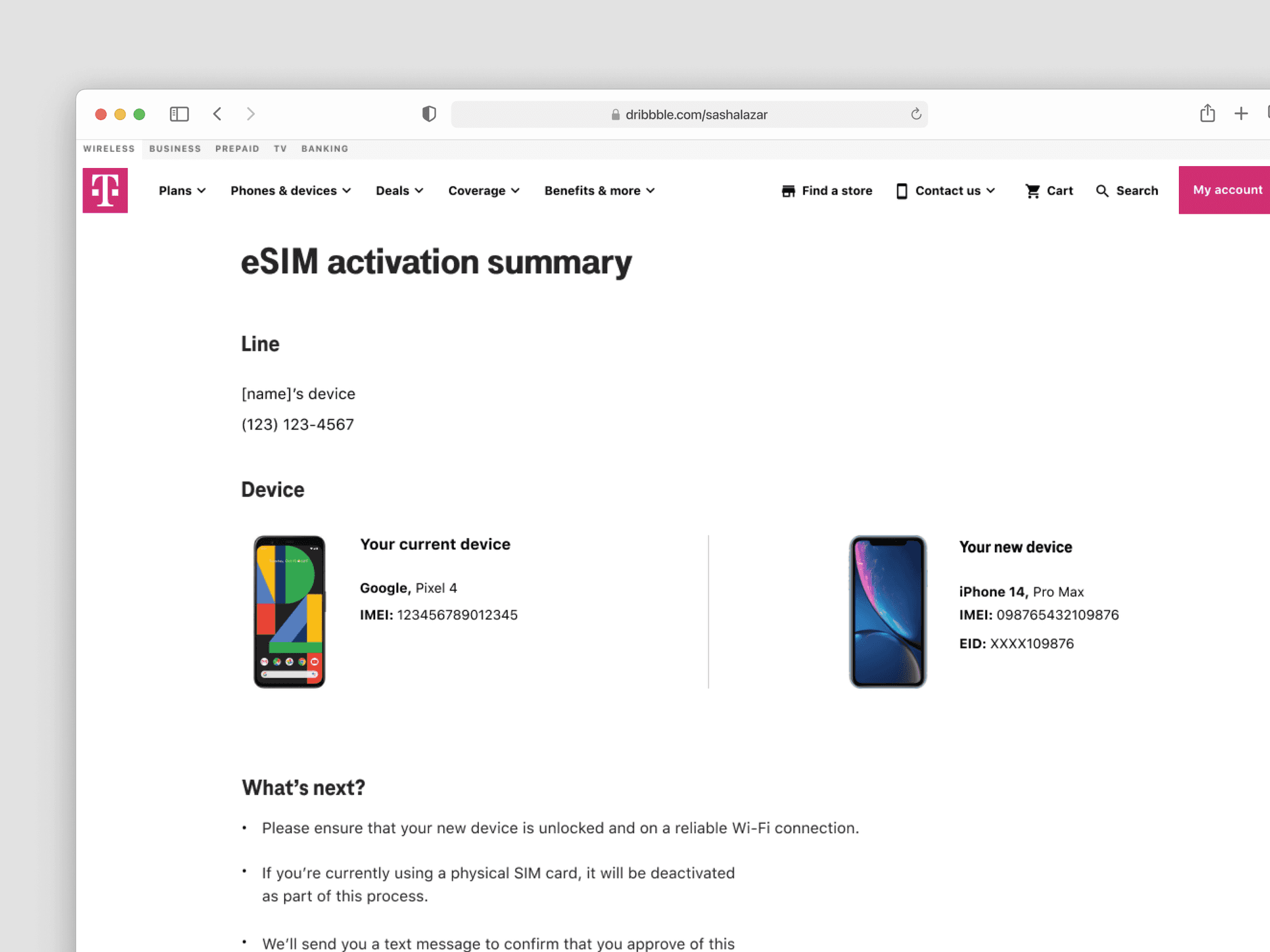
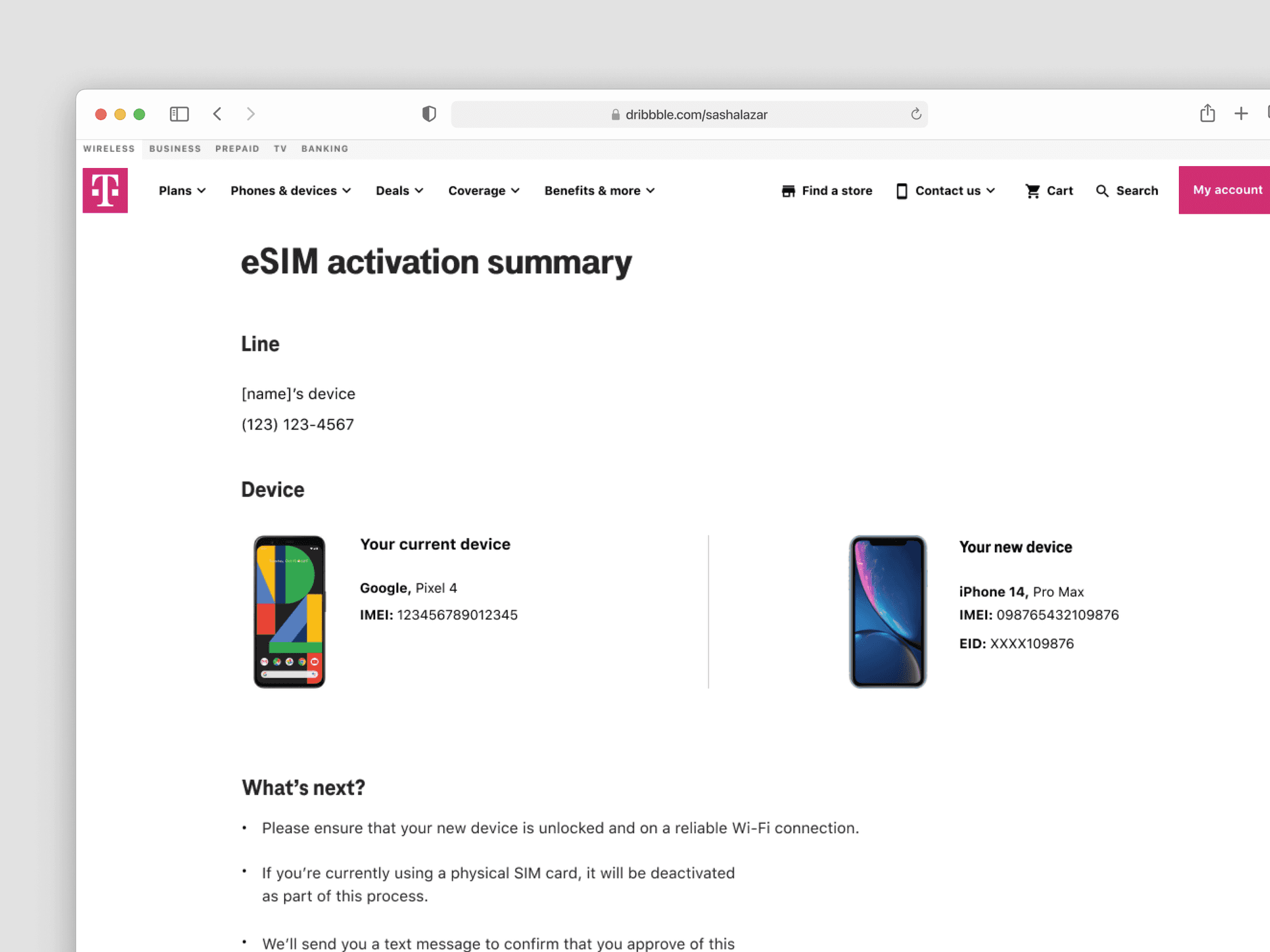
eSIM activation confirmation page a part of the MyTMO flow.
Empower T-Mobile to spearhead industry advancements
Empower T-Mobile to spearhead industry advancements
The primary objectives was to improve user completion rates for eSIM activations, reduce customer service calls related to activation issues, and elevate overall satisfaction with the BYOD process.
This initiative focused on the newly adopted eSIM technology by phone manufacturers.
The primary objectives was to improve user completion rates for eSIM activations, reduce customer service calls related to activation issues, and elevate overall satisfaction with the BYOD process.
This initiative focused on the newly adopted eSIM technology by phone manufacturers.
Introducing an unknown capability to millions of people
Introducing an unknown capability to millions of people
Before this project, 80% of T-Mobile's customers were unaware of eSIM technology. The lack of messaging and education about eSIM led to extensive customer service calls due to failed eSIM activations.
The goal was to enhance user understanding and ease of use, preparing T-Mobile for the new iPhone release.
Before this project, 80% of T-Mobile's customers were unaware of eSIM technology. The lack of messaging and education about eSIM led to extensive customer service calls due to failed eSIM activations.
The goal was to enhance user understanding and ease of use, preparing T-Mobile for the new iPhone release.





Screenshot of a user journey map illustrating key pain points and opportunities across the BYOD new customer experience.
Our approach
Our approach
User research and analysis
Conducted initial user research and reviewed existing research related to our project. Focused on the current BYOD experience, MyTMO, and SIM Swapping. Developed journey maps to visualize user pain points and identify opportunities, and crafted HMW statements to guide ideation and problem-solving.
Streamlining user flows
Ideated solutions to minimize steps and avoid technical jargon that people wouldn’t understand.
Simplifying technical details
For necessary technical jargon (e.g., IMEI and EID numbers), used modals to provide options for learning more.
Design variations
The designs were generally similar, with differences in copy and button placement.
Design evaluation and team feedback
We presented our top 3 designs to the team, discussed each, and chose the best design to continue with and test.
User research and analysis
Conducted initial user research and reviewed existing research related to our project. Focused on the current BYOD experience, MyTMO, and SIM Swapping. Developed journey maps to visualize user pain points and identify opportunities, and crafted HMW statements to guide ideation and problem-solving.
Streamlining user flows
Ideated solutions to minimize steps and avoid technical jargon that people wouldn’t understand.
Simplifying technical details
For necessary technical jargon (e.g., IMEI and EID numbers), used modals to provide options for learning more.
Design variations
The designs were generally similar, with differences in copy and button placement.
Design evaluation and team feedback
We presented our top 3 designs to the team, discussed each, and chose the best design to continue with and test.
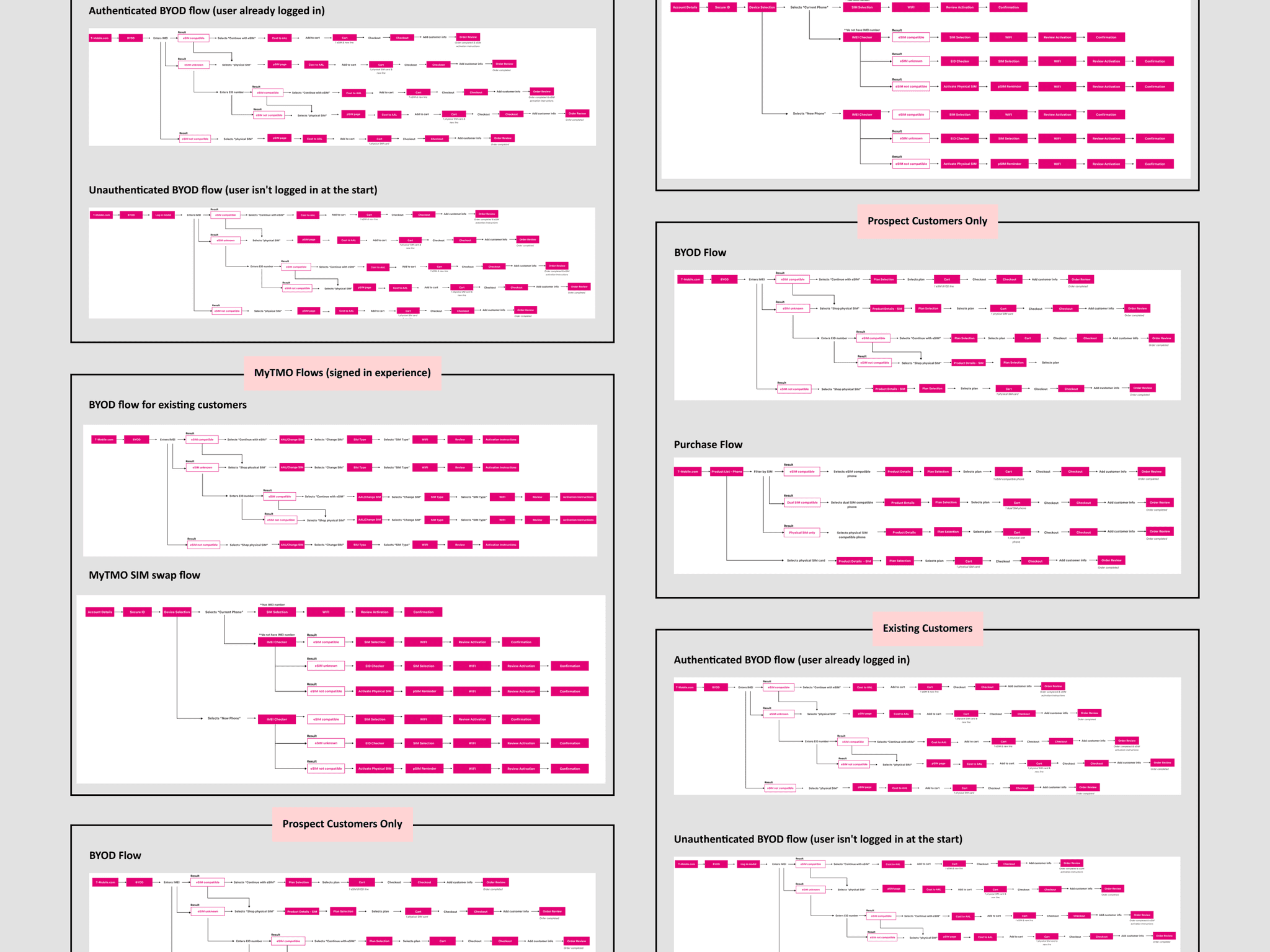
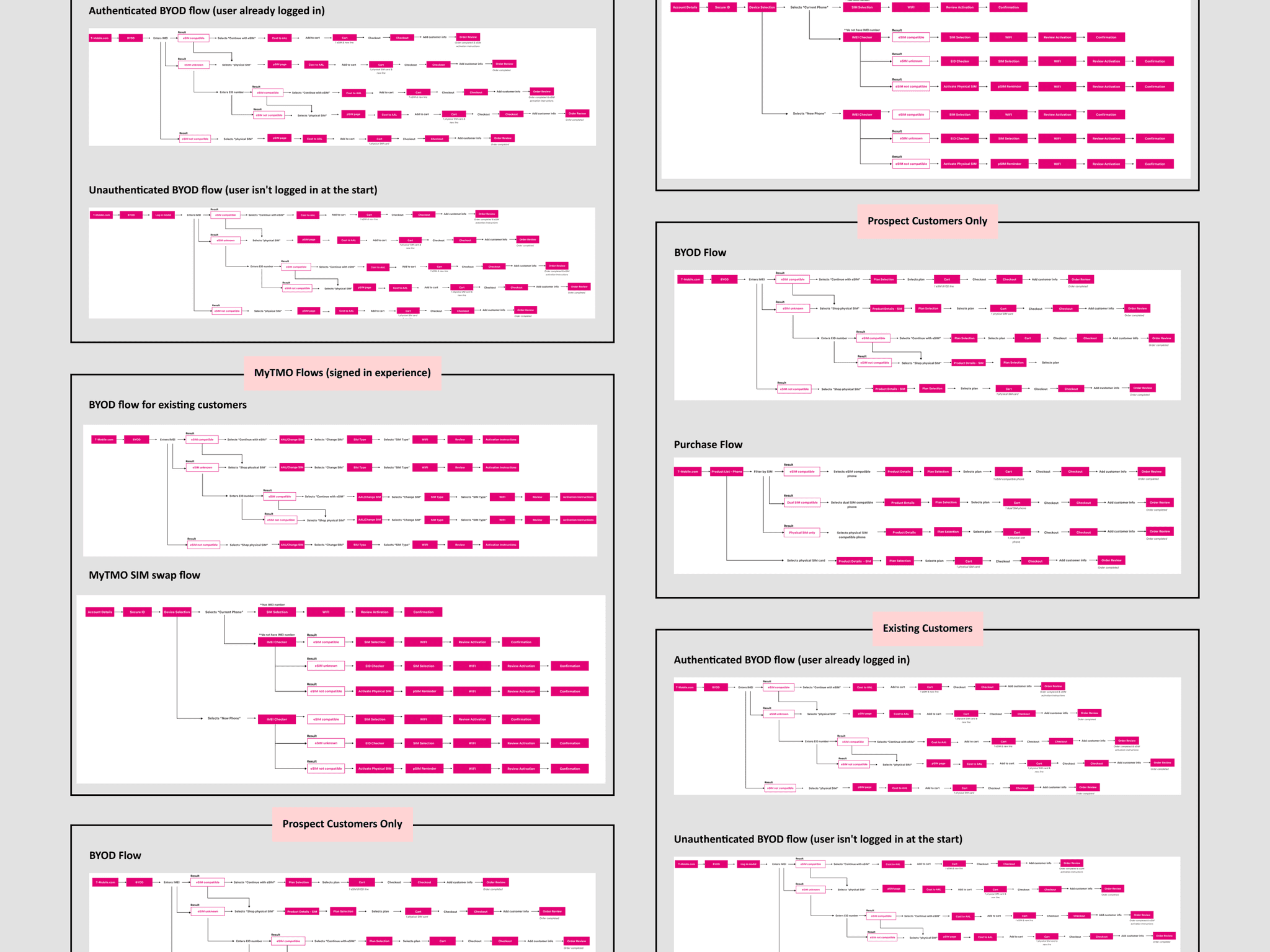
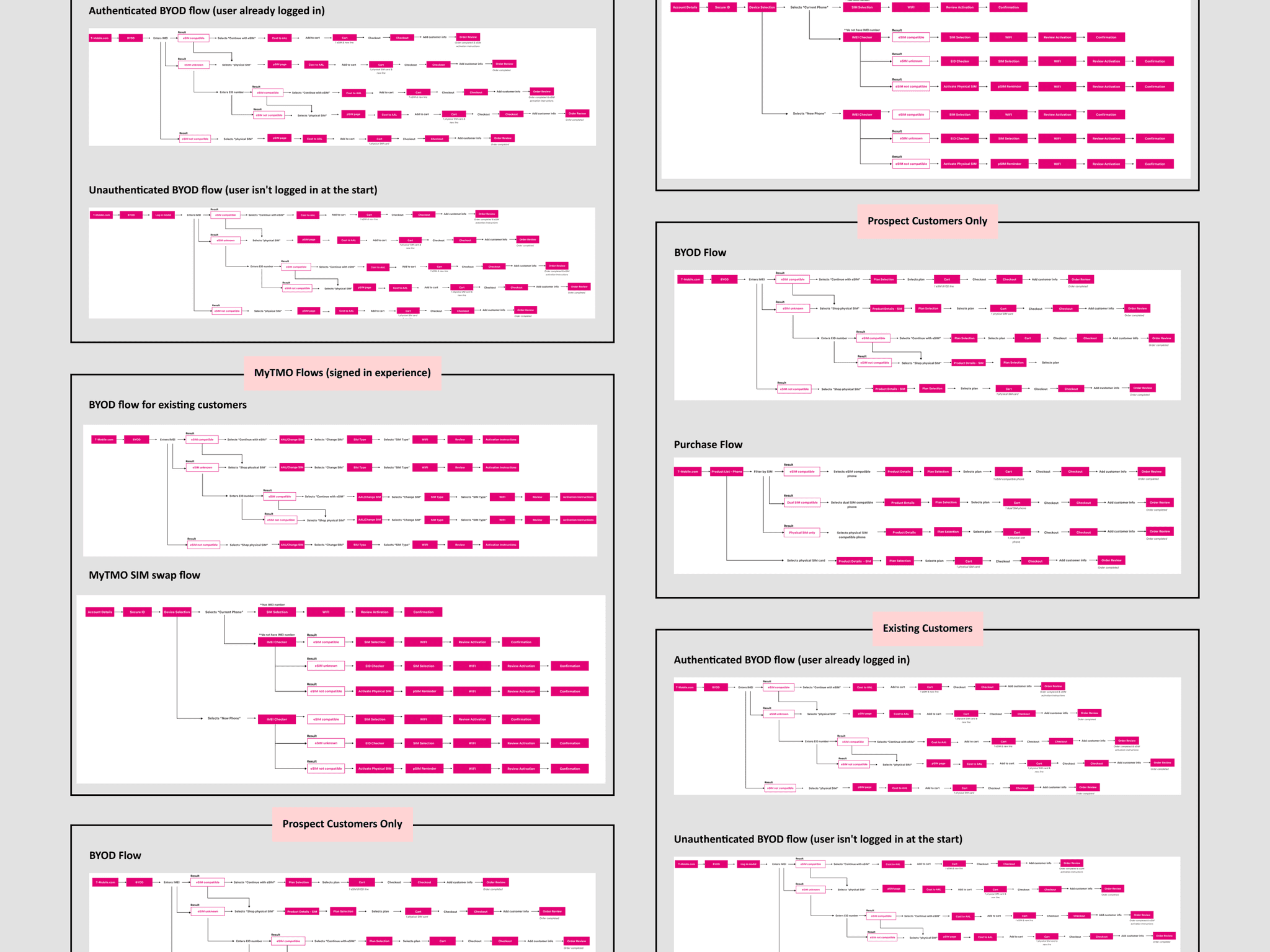
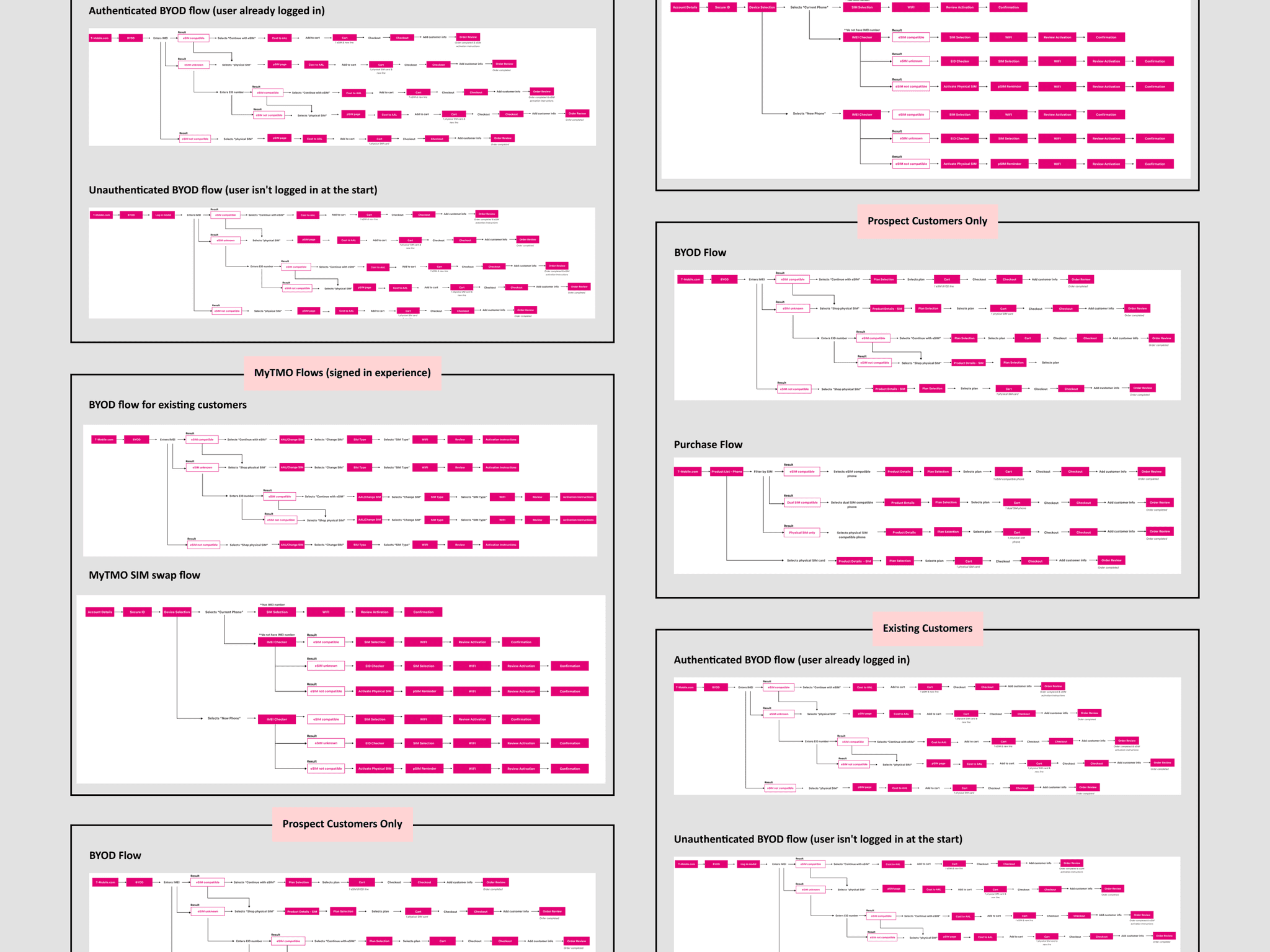
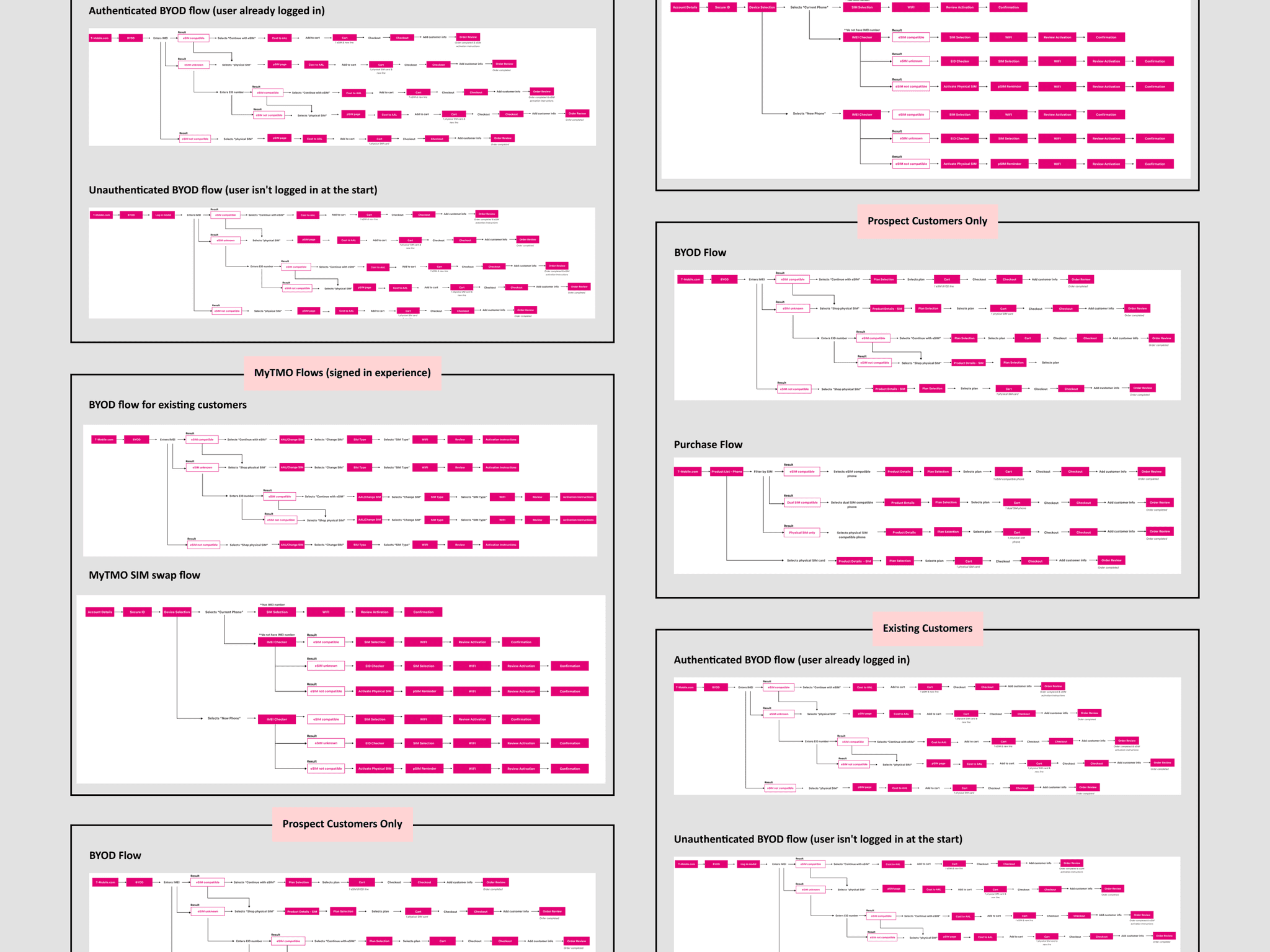





The different user flows we created for this project. Covering BYOD, MyTMO, and purchase flow. Screenshot of the BYOD new customer experience we tested with users.
Testing our design
Testing our design
The UX research team used remote unmoderated usability sessions, task scenarios, and a survey. There were 15 participants in total. The numbers cannot be shared due to an NDA but I can share some of their quotes.
The UX research team used remote unmoderated usability sessions, task scenarios, and a survey. There were 15 participants in total. The numbers cannot be shared due to an NDA but I can share some of their quotes.
What wasn't working
What wasn't working
Users struggled with a lack of clarity, too many steps, and confusing technical language. The process didn’t show progress, included outdated instructions, and overwhelmed users with multiple calls to action. Offers were shown too early, and key terms like IMEI and EID weren’t explained in plain language.
Users struggled with a lack of clarity, too many steps, and confusing technical language. The process didn’t show progress, included outdated instructions, and overwhelmed users with multiple calls to action. Offers were shown too early, and key terms like IMEI and EID weren’t explained in plain language.
Directly from users
Directly from users
1
"It was easily communicated and I knew where to go next and what to expect after putting in my IMEI number and choosing the eSIM option. It was all right there for me on the page and flowed easily for me to understand the next steps in the process."
1
"It was easily communicated and I knew where to go next and what to expect after putting in my IMEI number and choosing the eSIM option. It was all right there for me on the page and flowed easily for me to understand the next steps in the process."
1
"It was easily communicated and I knew where to go next and what to expect after putting in my IMEI number and choosing the eSIM option. It was all right there for me on the page and flowed easily for me to understand the next steps in the process."
2
"I felt somewhat confident because I wasn't 100% sure how I was going to activate my phone until I got to the very end. I think if I was provided with activation instructions earlier on, I would have felt more confident."
2
"I felt somewhat confident because I wasn't 100% sure how I was going to activate my phone until I got to the very end. I think if I was provided with activation instructions earlier on, I would have felt more confident."
2
"I felt somewhat confident because I wasn't 100% sure how I was going to activate my phone until I got to the very end. I think if I was provided with activation instructions earlier on, I would have felt more confident."
3
"I loved how easy it was to see the list of needed info, lists of things to do once I placed my order, and how clean and simple the process was."
3
"I loved how easy it was to see the list of needed info, lists of things to do once I placed my order, and how clean and simple the process was."
3
"I loved how easy it was to see the list of needed info, lists of things to do once I placed my order, and how clean and simple the process was."
4
"I liked that there was a lot of white space on the pages, they were easy to read, easy to follow, buttons to click that made sense, and you were guided throughout the whole process."
4
"I liked that there was a lot of white space on the pages, they were easy to read, easy to follow, buttons to click that made sense, and you were guided throughout the whole process."
4
"I liked that there was a lot of white space on the pages, they were easy to read, easy to follow, buttons to click that made sense, and you were guided throughout the whole process."
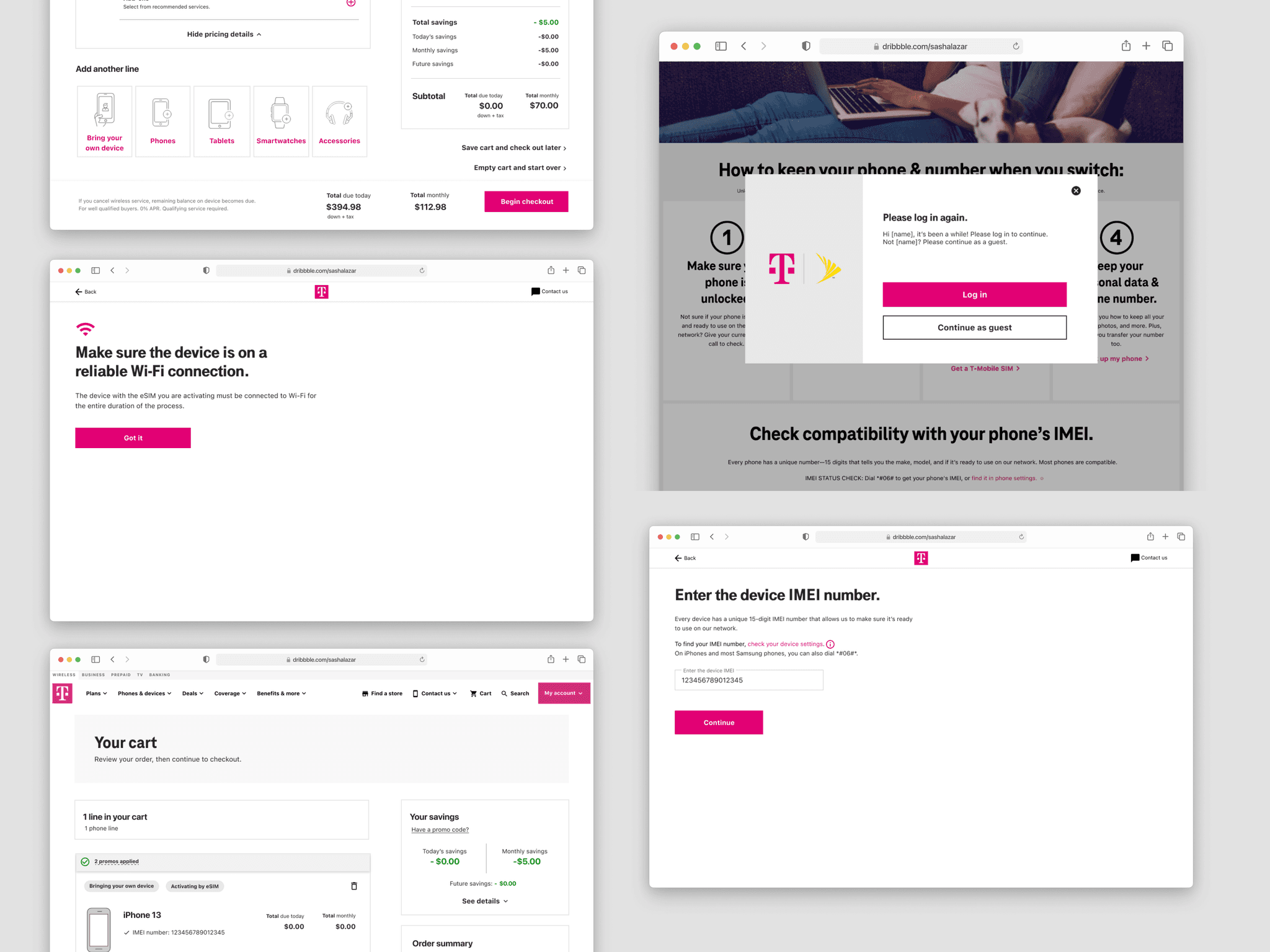
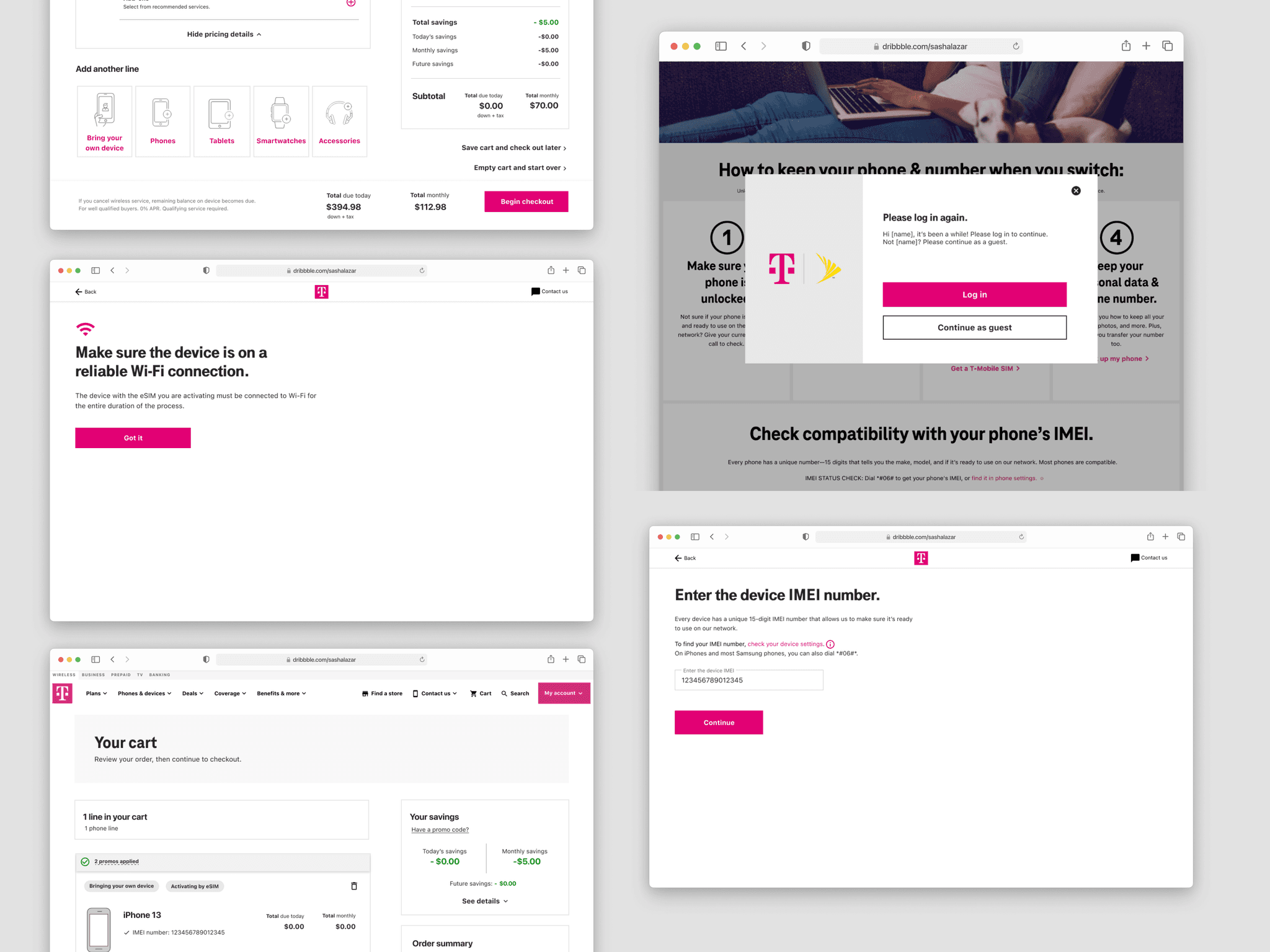
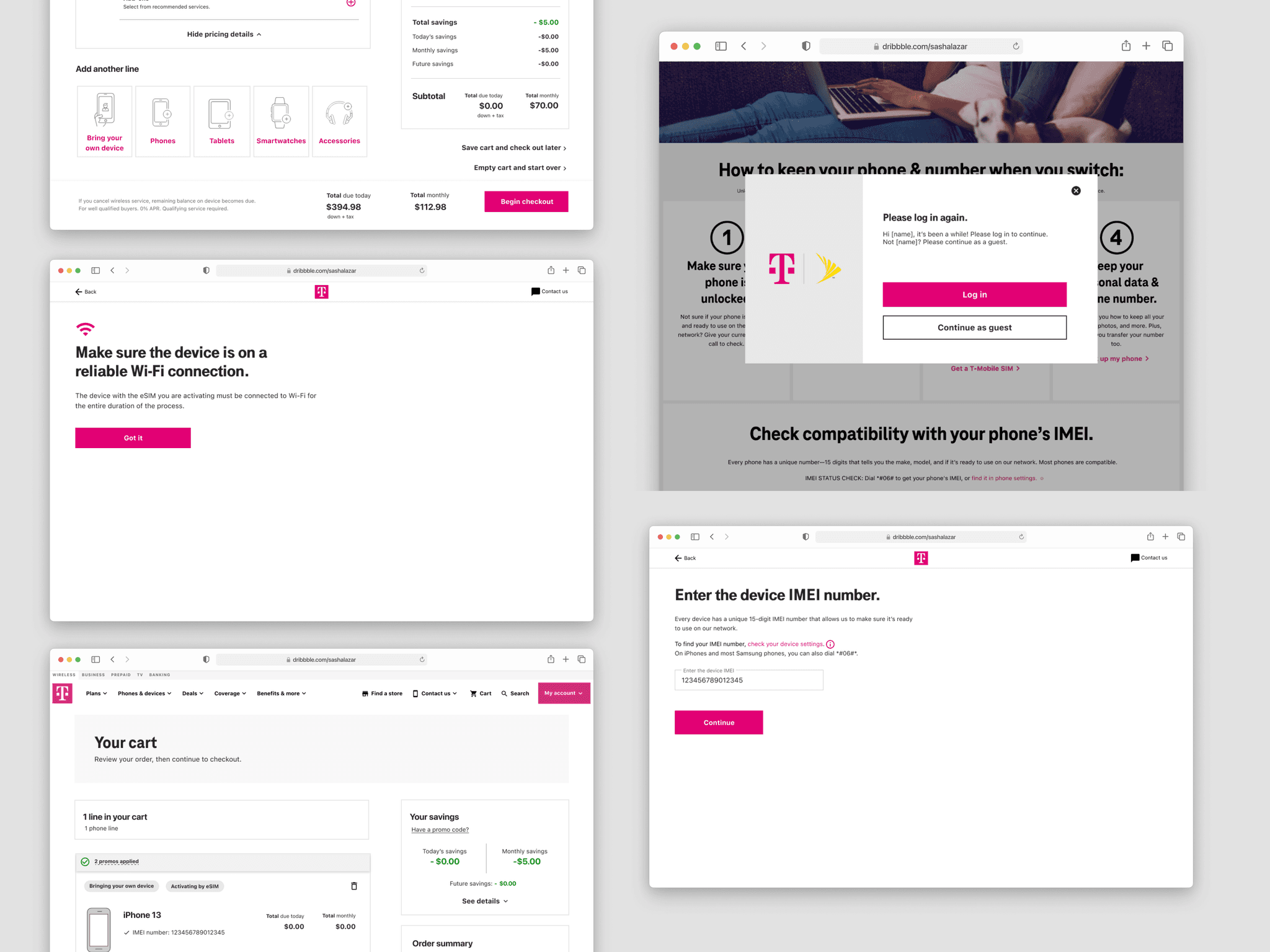
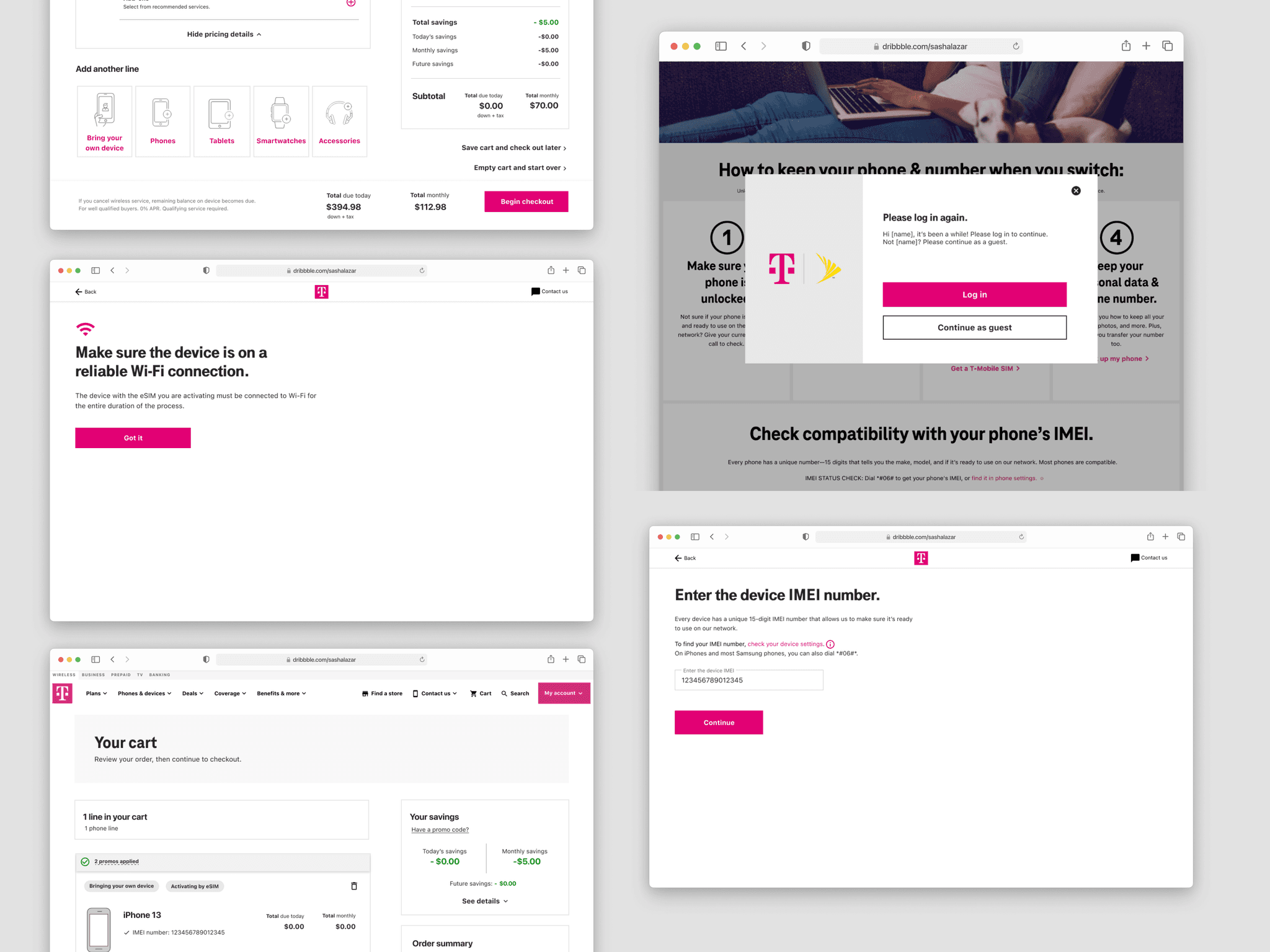
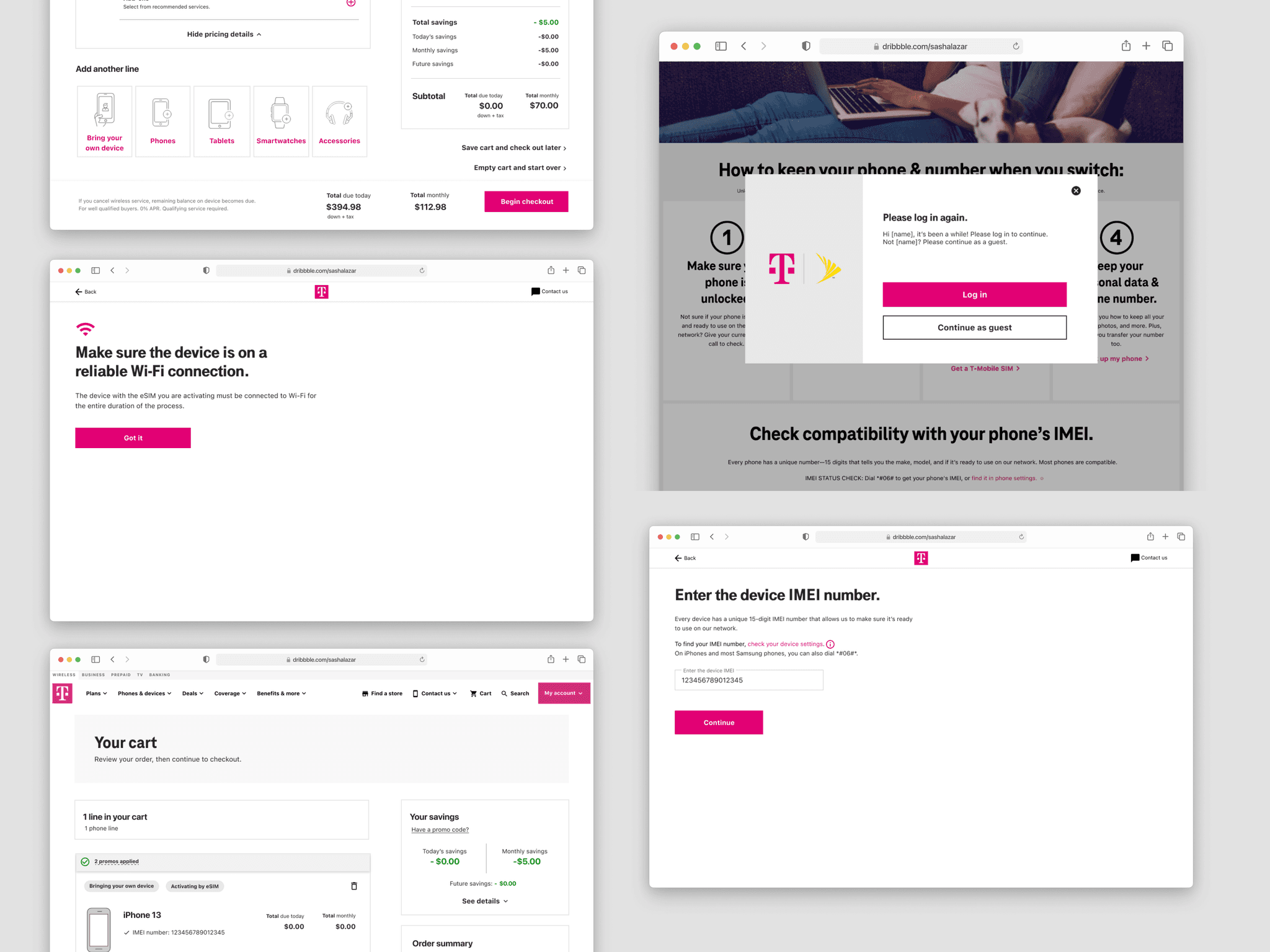
Cart page, Wi-Fi connection confirmation for eSIM activation page, Log in modal for BYOD experience, MyTMO IMEI number page.
Changes implemented from testing
Changes implemented from testing
Copy refinements post-testing
We tweaked the copy on the BYOD and activation pages following the testing.
Constraints
We had to work within strict constraints for this experience, which ruled out solutions like a stepper. SEO requirements also dictated the placement of the login modal to ensure the pages remained accessible to search engines.
Future enhancements are already designed
More extensive changes were also made for an upcoming experience that has not been released yet, so I cannot share them until then.
Copy refinements post-testing
We tweaked the copy on the BYOD and activation pages following the testing.
Constraints
We had to work within strict constraints for this experience, which ruled out solutions like a stepper. SEO requirements also dictated the placement of the login modal to ensure the pages remained accessible to search engines.
Future enhancements are already designed
More extensive changes were also made for an upcoming experience that has not been released yet, so I cannot share them until then.
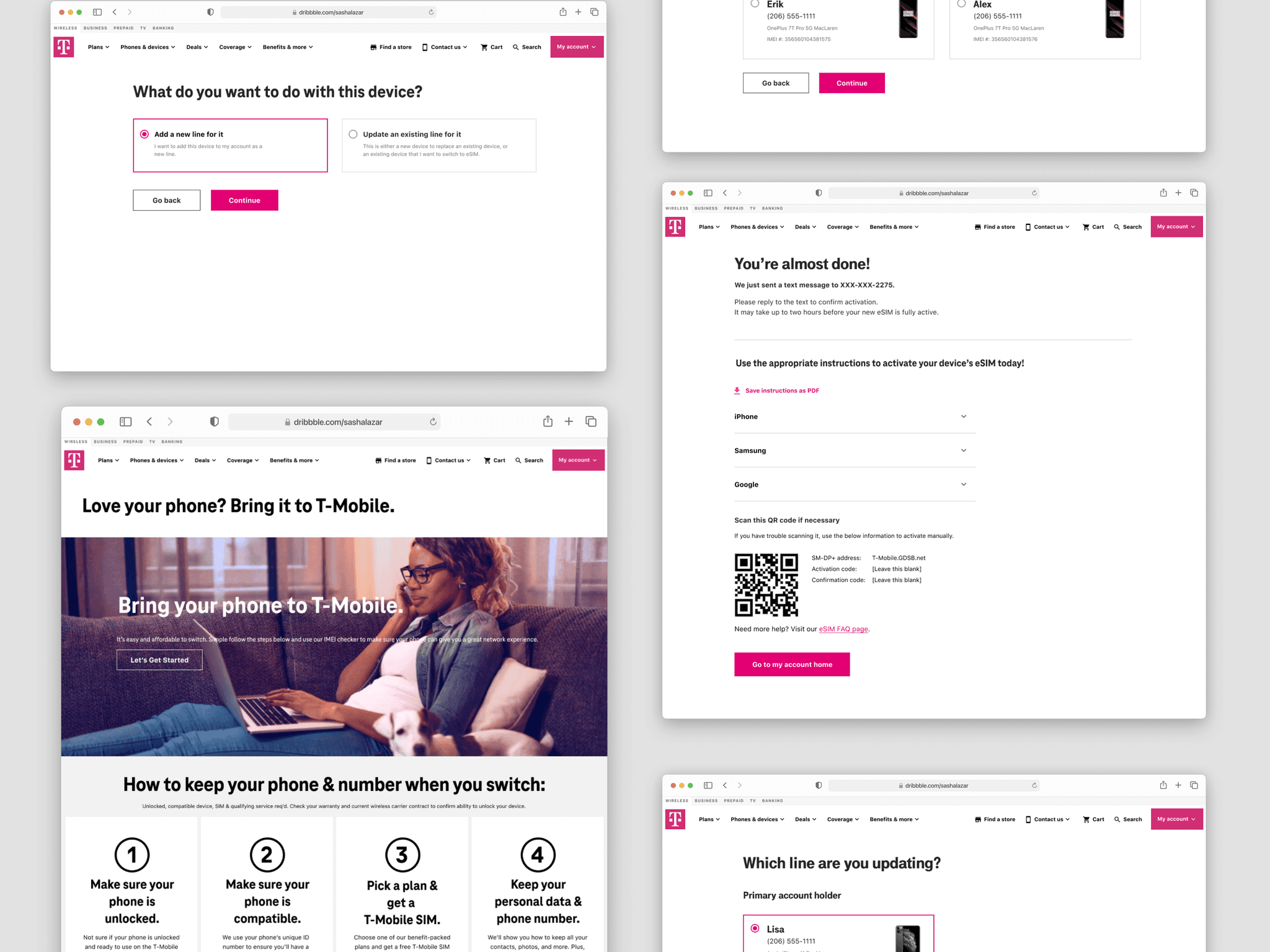
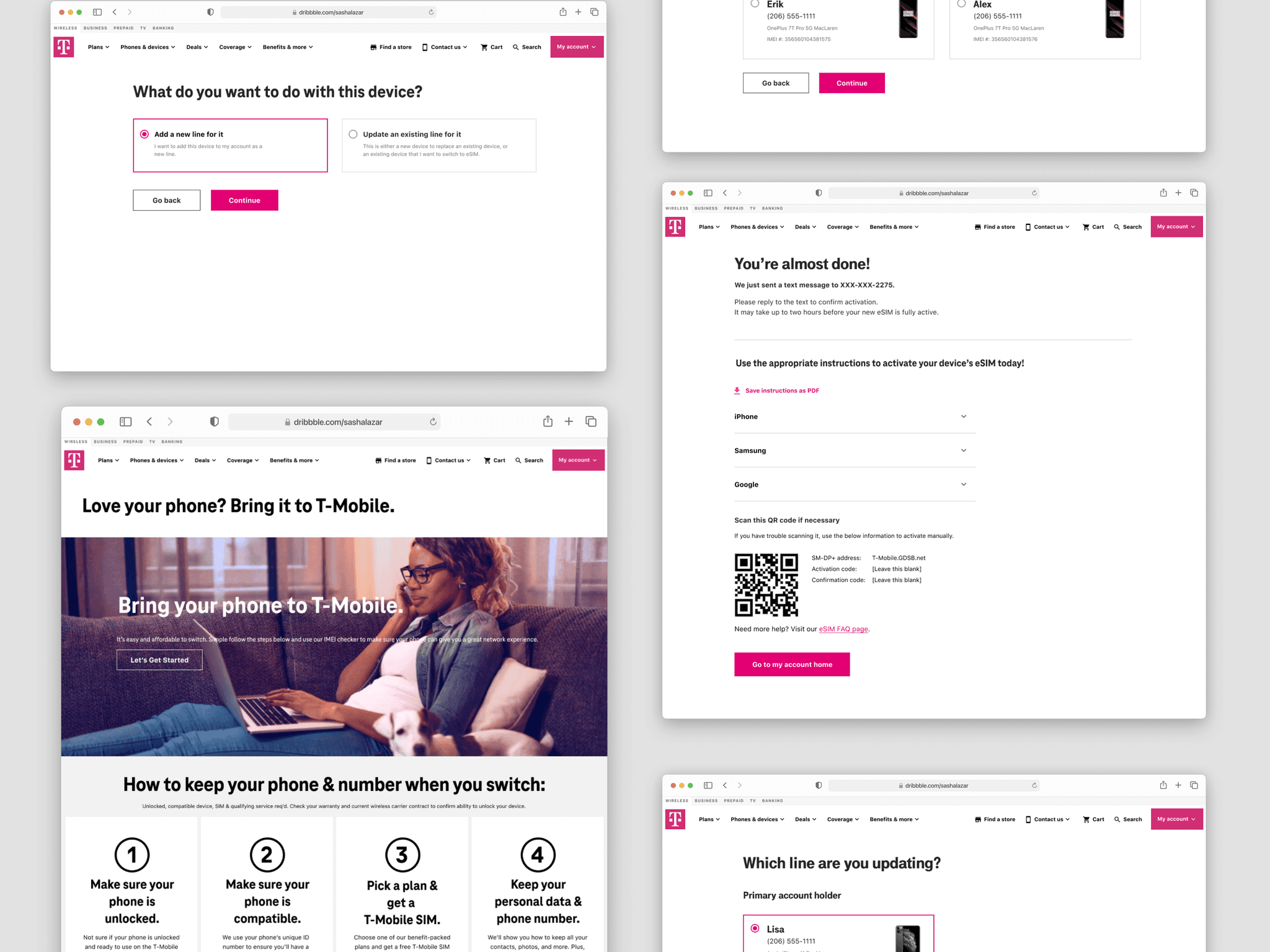
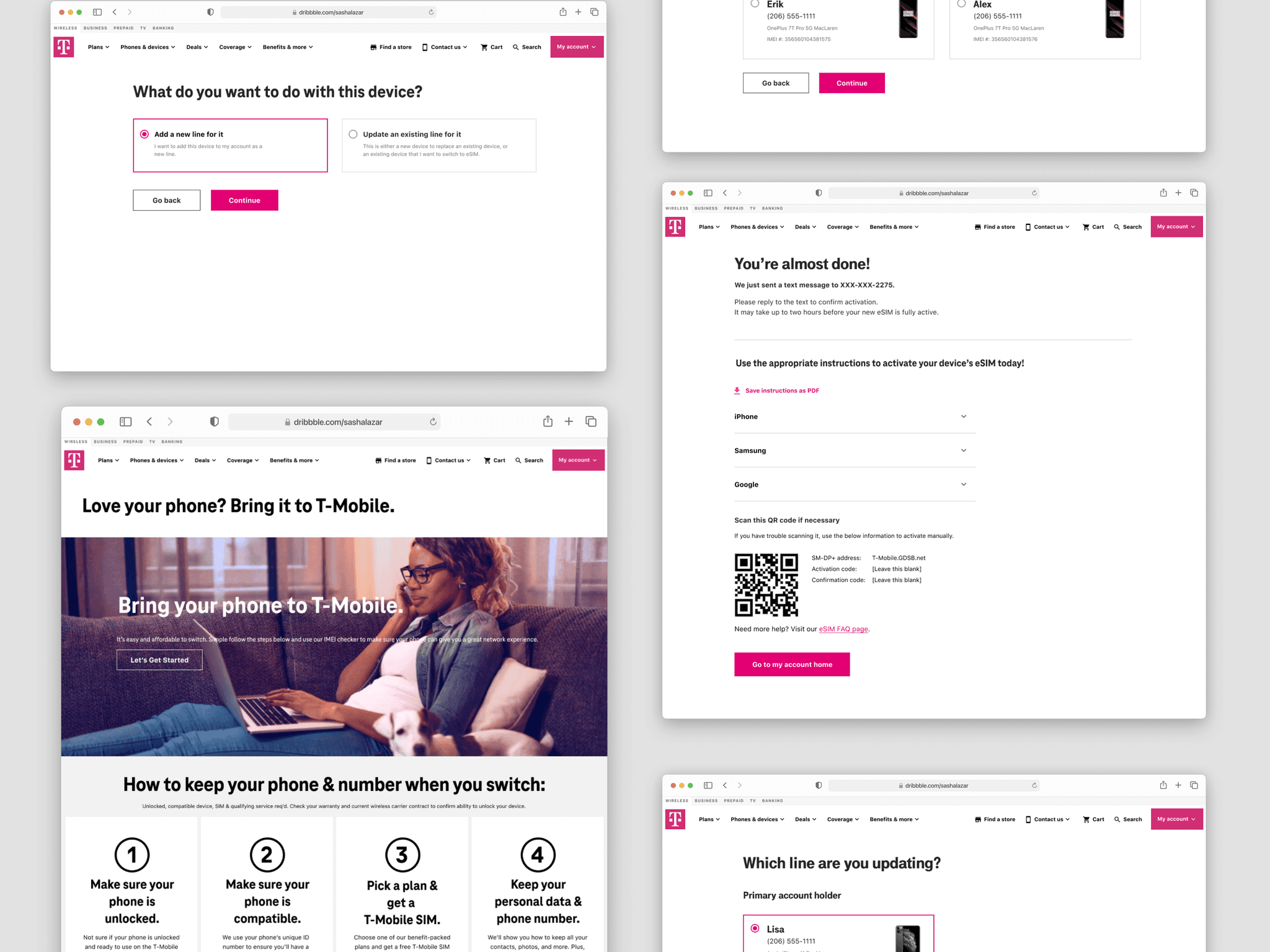
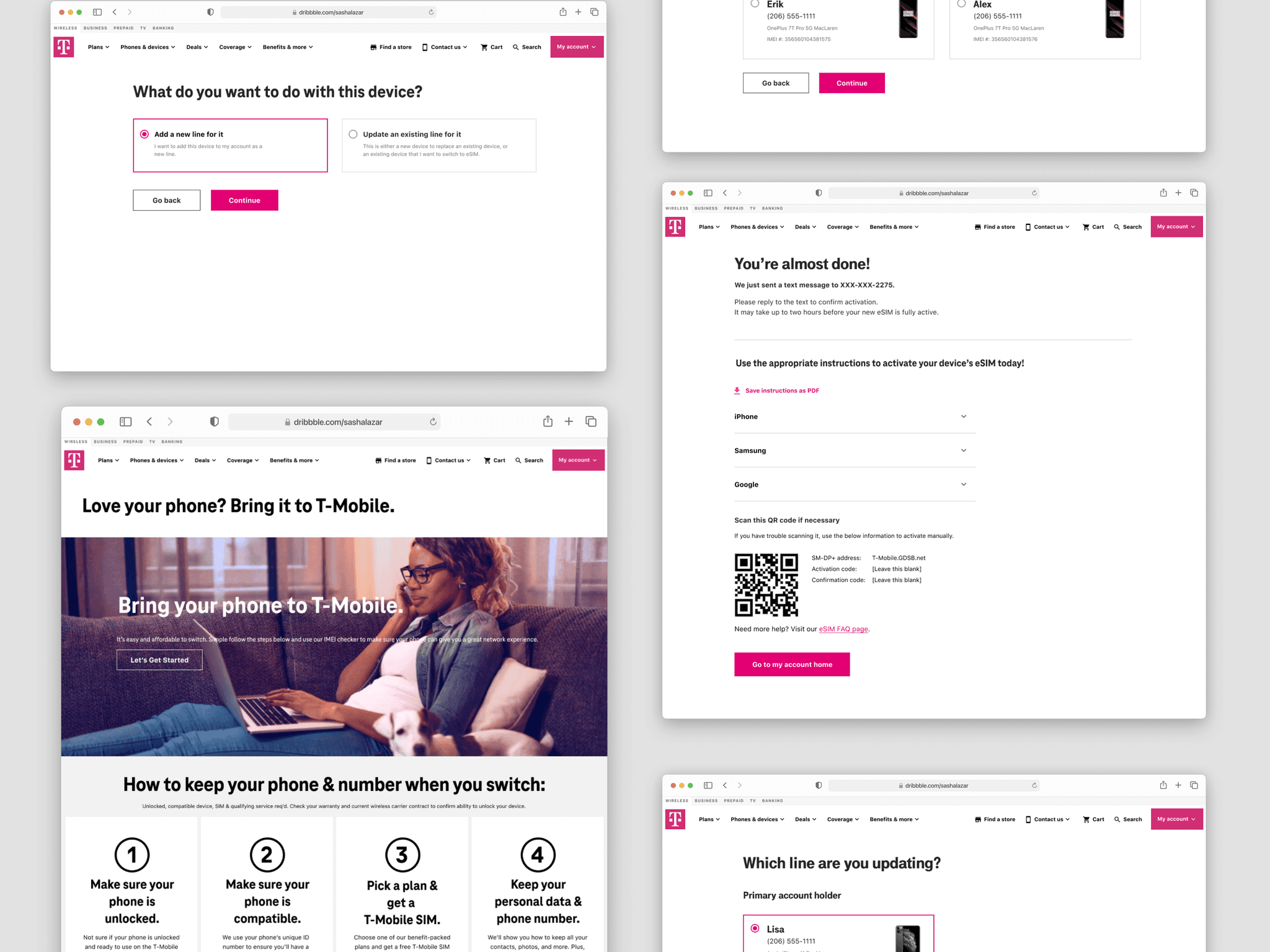
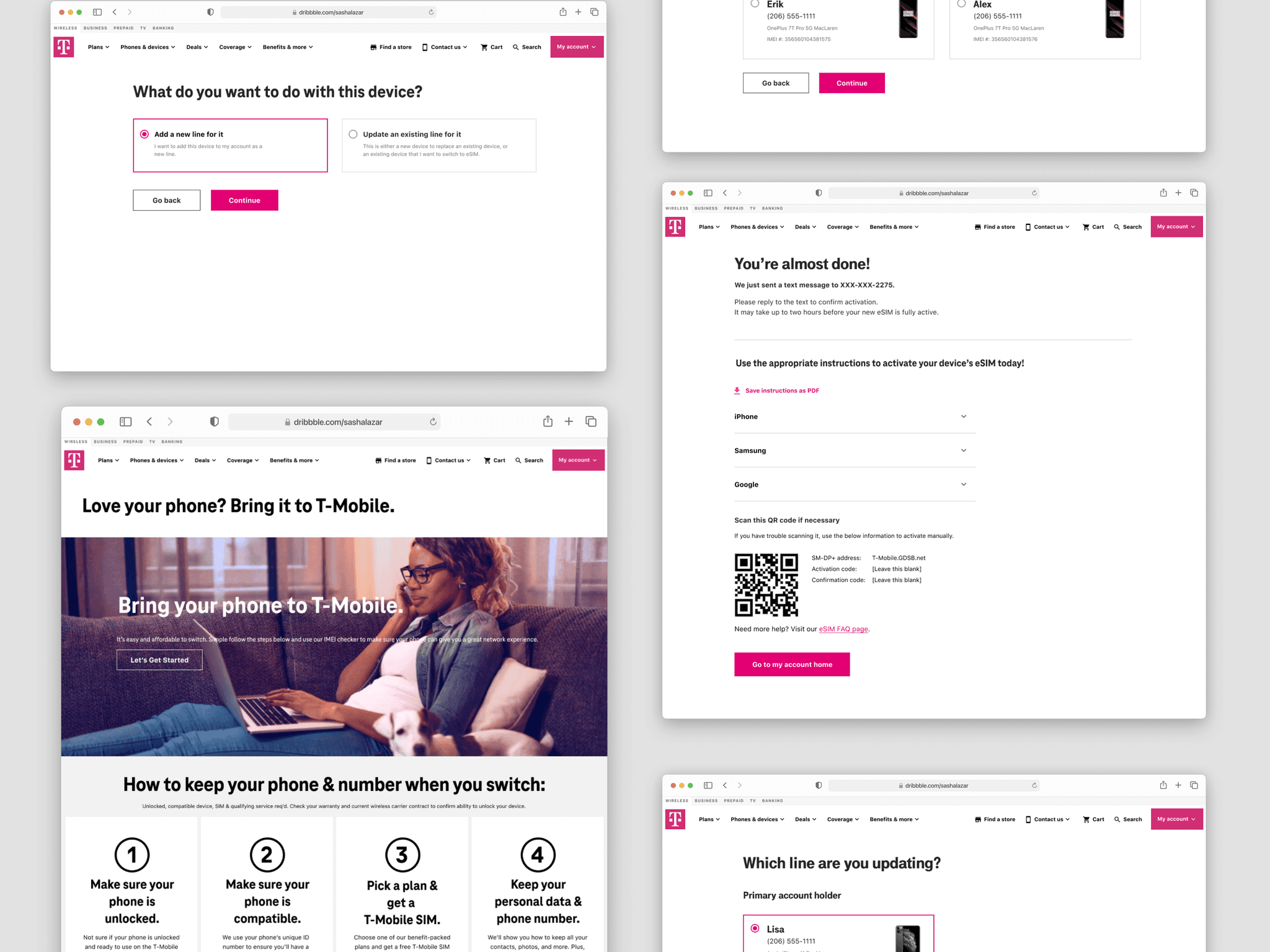
Add a new line or update current line page, BYOD page, Activation instructions page, Line selection page.
Conclusion
Conclusion
Before my contract ended at T-Mobile, we began a full redesign of this experience, finally able to explore the solutions we had originally envisioned without time or budget constraints. Due to an NDA, I can't share the details of that work, but it was a complete revamp of the experience and aligned closely with what we had hoped to do from the start. The project was paused internally before I left, and I’m not sure of its current status.
Before my contract ended at T-Mobile, we began a full redesign of this experience, finally able to explore the solutions we had originally envisioned without time or budget constraints. Due to an NDA, I can't share the details of that work, but it was a complete revamp of the experience and aligned closely with what we had hoped to do from the start. The project was paused internally before I left, and I’m not sure of its current status.