Web
Web
Web
Mobile
Mobile
Mobile
App
App
App
Introducing T-Mobile IDs
Introducing T-Mobile IDs
Introducing T-Mobile IDs
Introducing T-Mobile IDs
Introducing T-Mobile IDs
This project updated the line permissions page and overall user experience by moving from MSISDNs (phone numbers) to T-Mobile IDs. T-Mobile IDs will be used across all T-Mobile products and services. Every user has one of four roles: Primary Account Holder, Authorized User, Standard User, or Restricted User.
This project updated the line permissions page and overall user experience by moving from MSISDNs (phone numbers) to T-Mobile IDs. T-Mobile IDs will be used across all T-Mobile products and services. Every user has one of four roles: Primary Account Holder, Authorized User, Standard User, or Restricted User.
This project updated the line permissions page and overall user experience by moving from MSISDNs (phone numbers) to T-Mobile IDs. T-Mobile IDs will be used across all T-Mobile products and services. Every user has one of four roles: Primary Account Holder, Authorized User, Standard User, or Restricted User.
This project updated the line permissions page and overall user experience by moving from MSISDNs (phone numbers) to T-Mobile IDs. T-Mobile IDs will be used across all T-Mobile products and services. Every user has one of four roles: Primary Account Holder, Authorized User, Standard User, or Restricted User.
This project updated the line permissions page and overall user experience by moving from MSISDNs (phone numbers) to T-Mobile IDs. T-Mobile IDs will be used across all T-Mobile products and services. Every user has one of four roles: Primary Account Holder, Authorized User, Standard User, or Restricted User.
2022
Timeline
UX Designer
My Role
Dev Manager, Product Owner, Project Manager, Copywriter
Dev Manager, Product Owner, Project Manager, Copywriter
Dev Manager, Product Owner, Project Manager, Copywriter
Dev Manager, Product Owner, Project Manager, Copywriter
The Team
Our success
My contract with T-Mobile ended right at the completion of this project, so I do not have any metrics to share. However, I know that this project enabled T-Mobile to kickstart its push to use T-Mobile IDs across all of T-Mobile; previously, they were only for T-Mobile Digital.
T-Mobile is comprised of T-Mobile Digital, Retail, and Business.
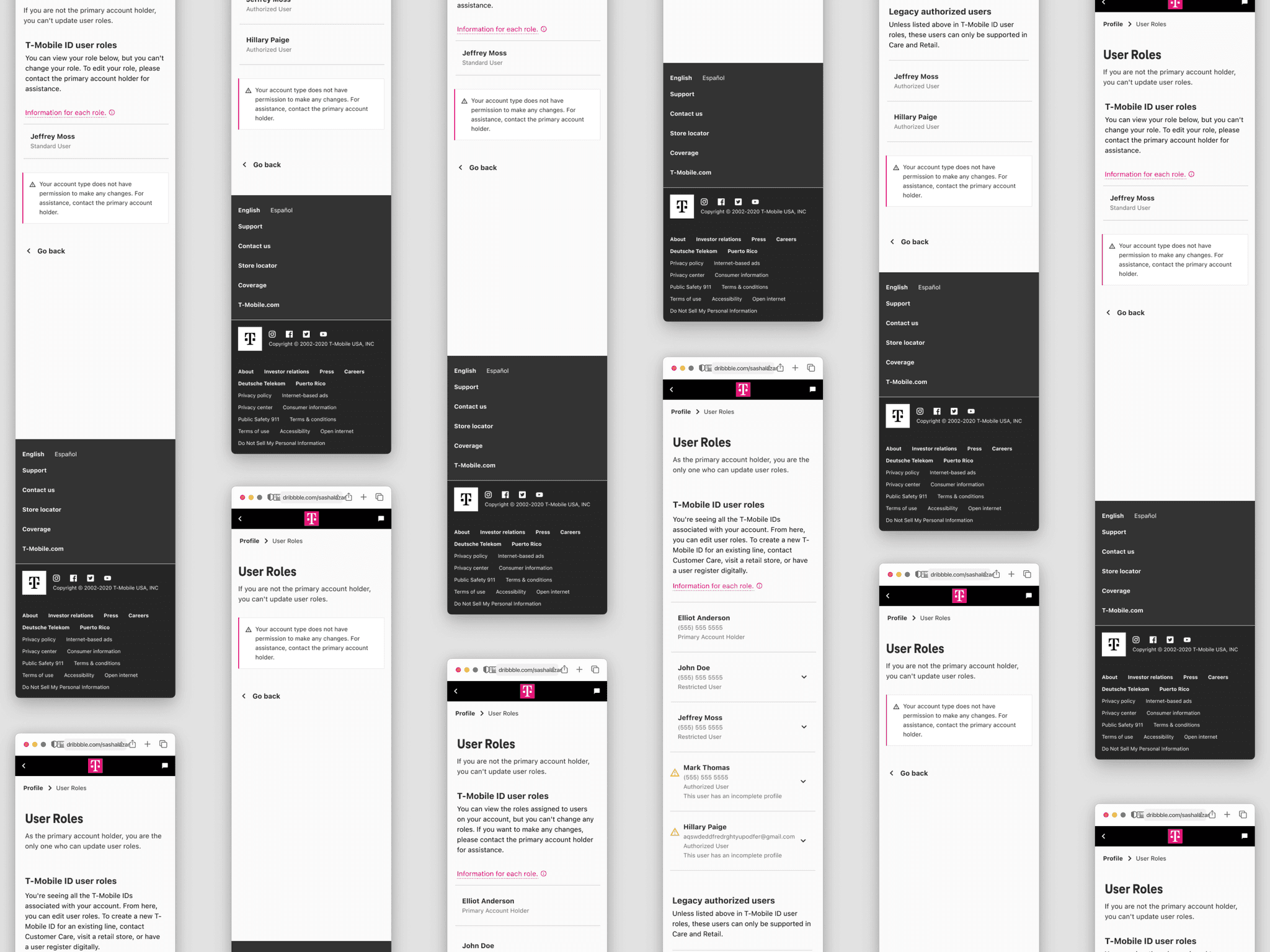
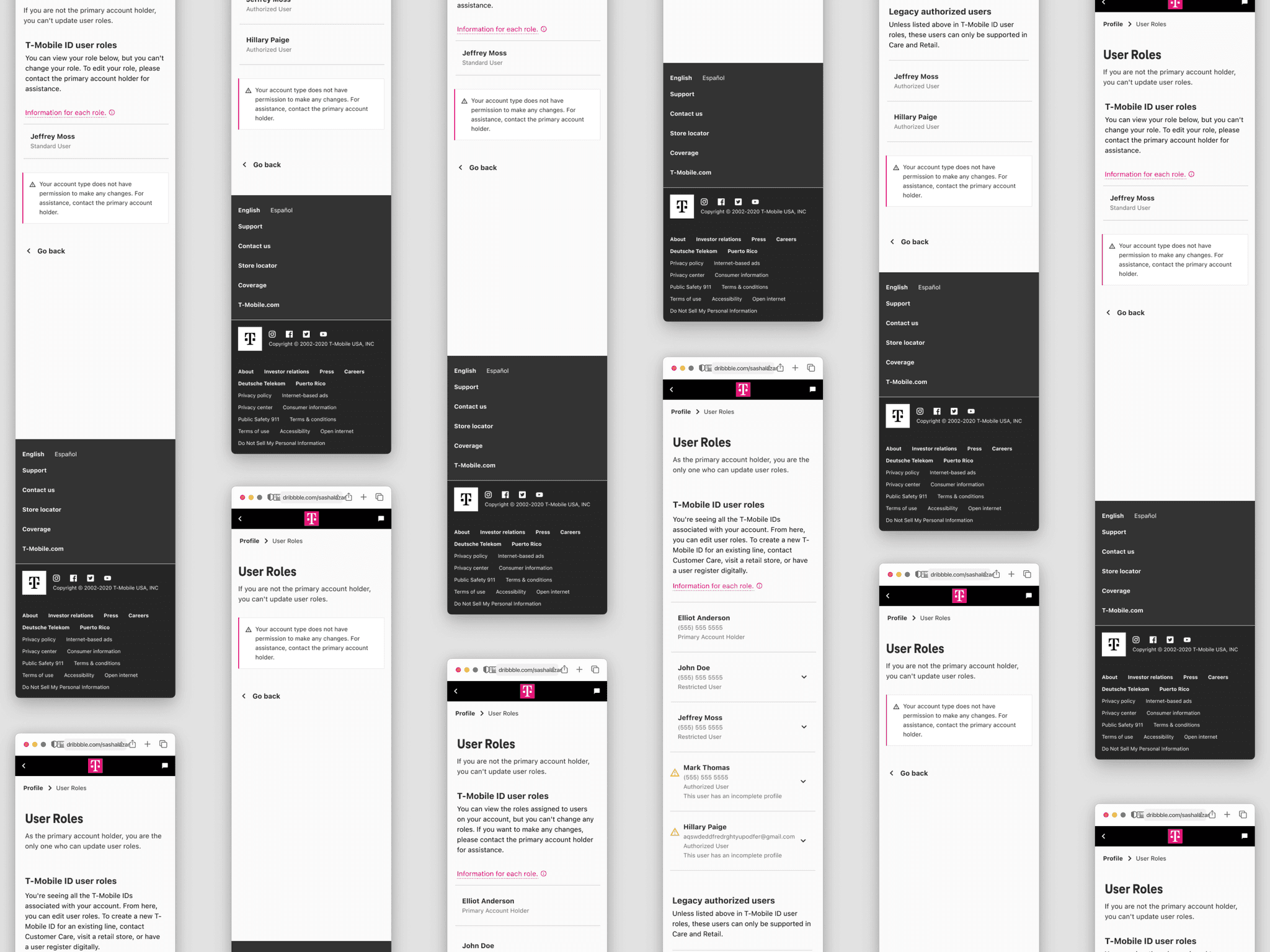
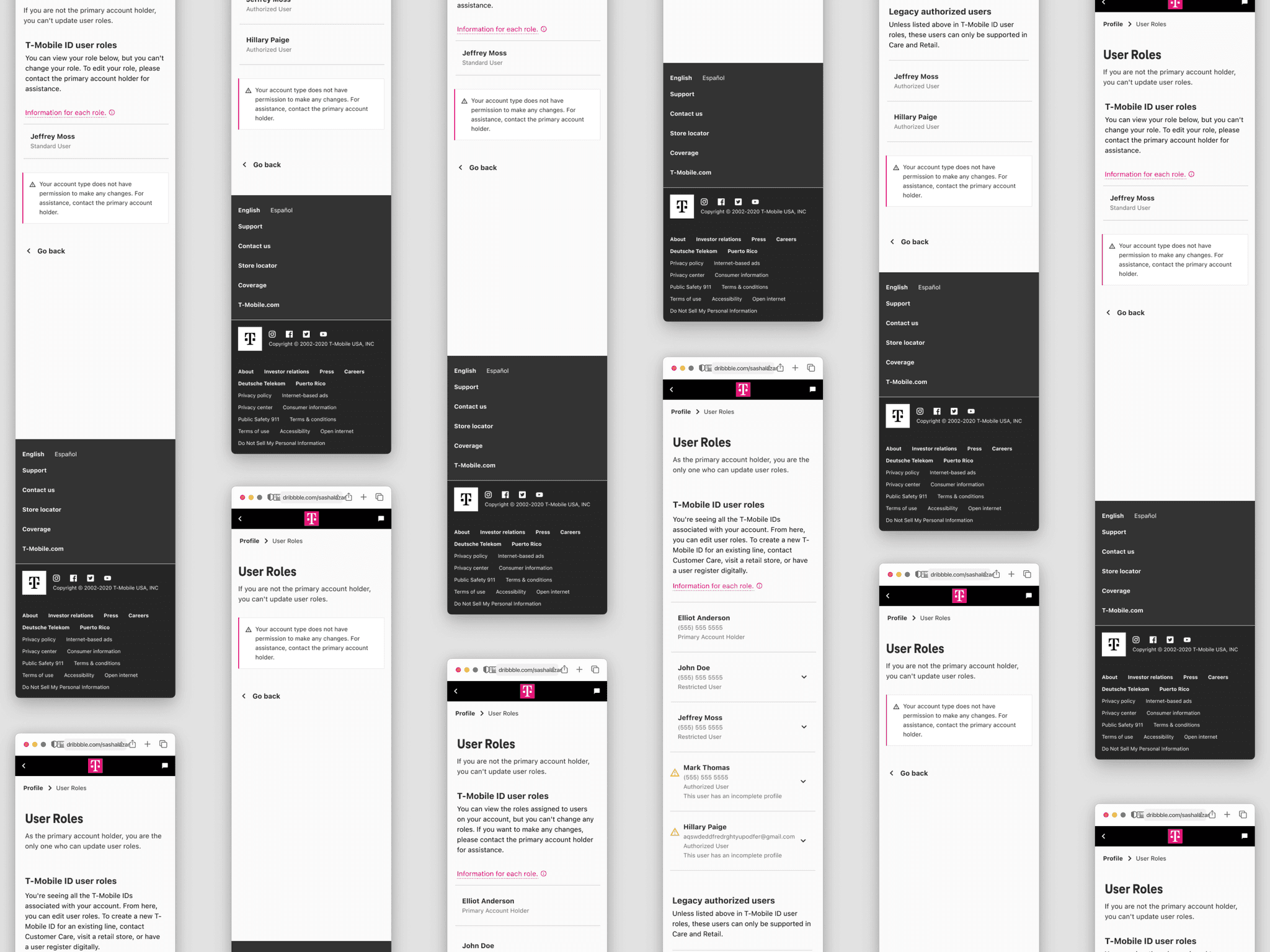
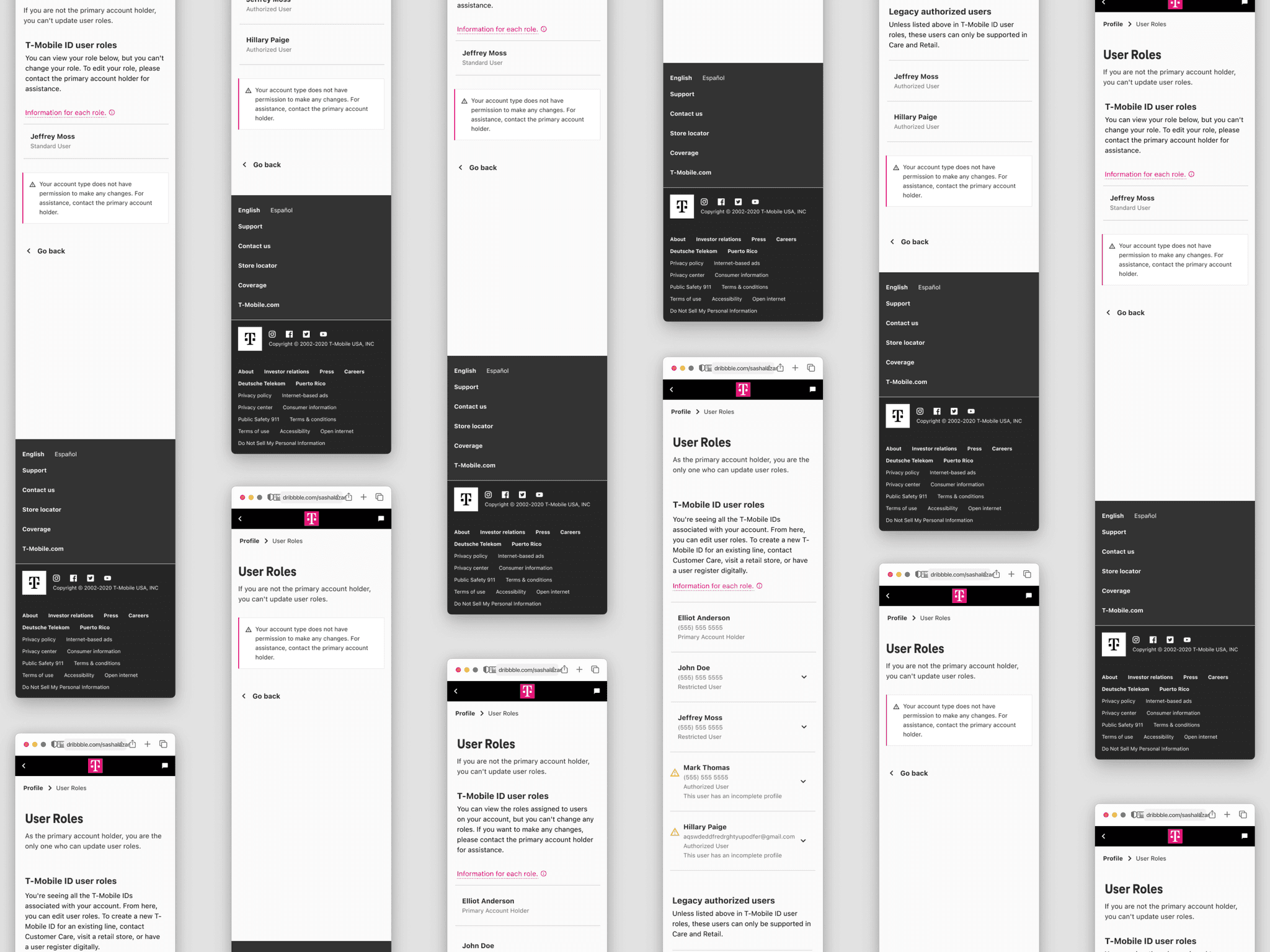
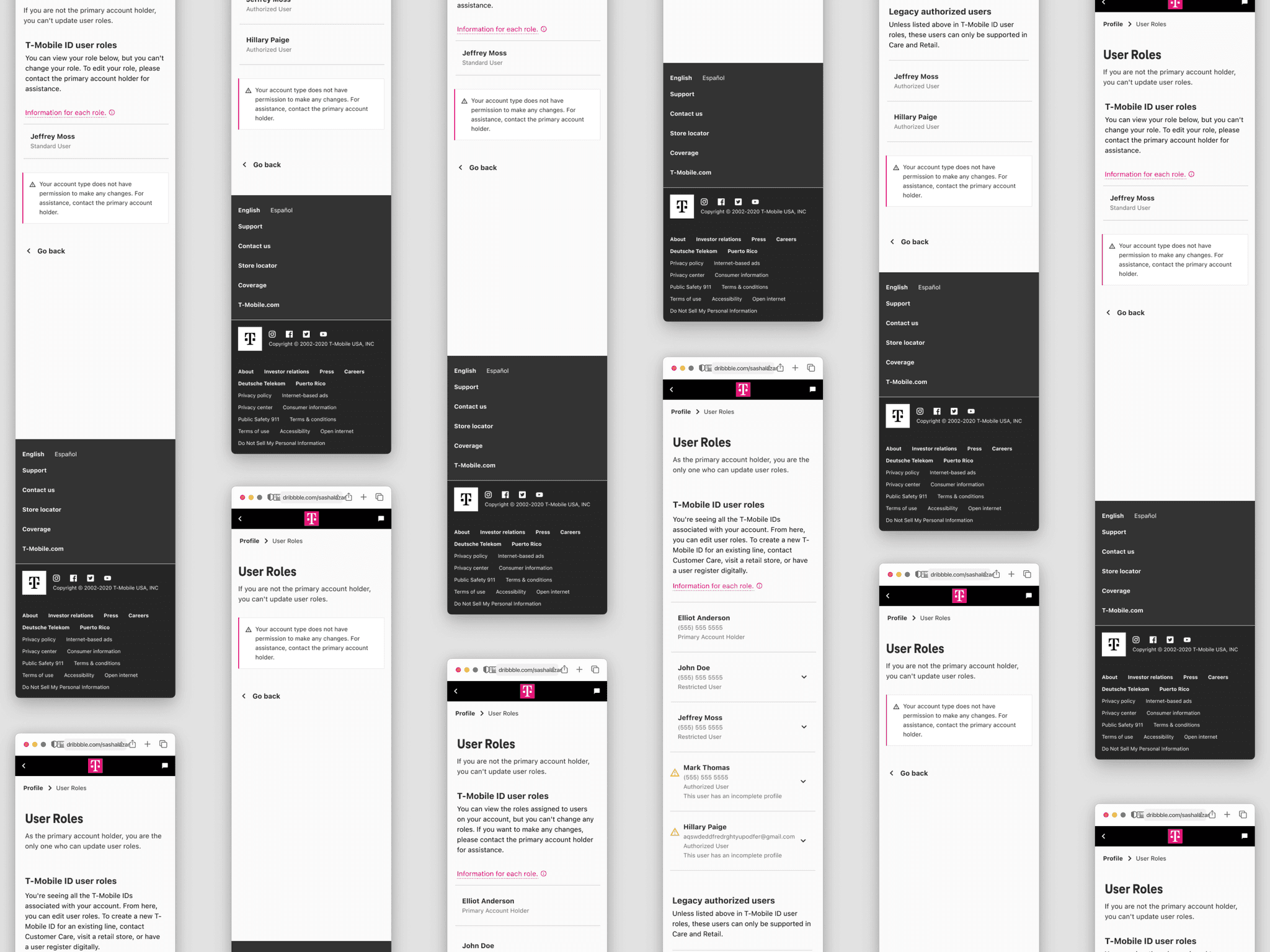
Mobile view of the different T-Mobile ID user role pages.
The Problem
The Problem
User roles were linked to individual phone numbers (MSISDNs), but T-Mobile was moving to T-Mobile IDs that can have multiple numbers. The experience needed to feel like roles were tied to T-Mobile IDs even though roles were still technically connected to phone numbers. This caused complexity for users with multiple lines.
User roles were linked to individual phone numbers (MSISDNs), but T-Mobile was moving to T-Mobile IDs that can have multiple numbers. The experience needed to feel like roles were tied to T-Mobile IDs even though roles were still technically connected to phone numbers. This caused complexity for users with multiple lines.
Tackling T-Mobile ID integration
Tackling T-Mobile ID integration
We listed all phone numbers linked to each T-Mobile ID and set the user role to the highest role found among those numbers. This approach created a simple, unified experience where the T-Mobile ID appeared to control user roles, despite backend constraints.
Example
John Doe’s T-Mobile ID has three numbers:
(555) 555-5555 — Authorized User
(521) 565-7896 — Standard User
(435) 132-6842 — Restricted User
When one of those three people logs in, they will see the highest role: Authorized User.
We listed all phone numbers linked to each T-Mobile ID and set the user role to the highest role found among those numbers. This approach created a simple, unified experience where the T-Mobile ID appeared to control user roles, despite backend constraints.
Example
John Doe’s T-Mobile ID has three numbers:
(555) 555-5555 — Authorized User
(521) 565-7896 — Standard User
(435) 132-6842 — Restricted User
When one of those three people logs in, they will see the highest role: Authorized User.





In order: standard user to authorized user, authorized user to standard user, disabling web and app access (no access), restricted role editing, and incomplete user profile (e.g., missing email)."
Our approach
Our approach
Reimagining the Scope
The project started as a quick UI update. I joined to help another designer after my previous project ended. We soon realized the scope was too small. The experience required a full redesign to support T-Mobile IDs. I worked with stakeholders to expand the scope and focus on functionality, not just visuals.
Defining User Roles
Primary Account Holder: Owner, only one who can change roles digitally.
Authorized User: Can view all user roles but cannot make changes.
Standard User: Can see only their own role.
Restricted User: Cannot see their role.
Existing
We based our design on existing confidential research using surveys, unmoderated user testing, tree sorting, and card sorting.
Pain points included:
Users had trouble finding role settings.
The phrase "Line Permissions" was confusing and disliked.
Users took too long to change roles.
Collaboration & Challenges
Due to backend limits, user roles were still connected to phone numbers. I worked daily with the dev team via meetings and Slack to design a solution that was technically possible and user-friendly.
Finalizing Solution
We tested options like showing each phone number separately but rejected it because it caused duplicates and confusion. The final design unified all numbers under one T-Mobile ID and displayed the highest user role for clarity.
Reimagining the Scope
The project started as a quick UI update. I joined to help another designer after my previous project ended. We soon realized the scope was too small. The experience required a full redesign to support T-Mobile IDs. I worked with stakeholders to expand the scope and focus on functionality, not just visuals.
Defining User Roles
Primary Account Holder: Owner, only one who can change roles digitally.
Authorized User: Can view all user roles but cannot make changes.
Standard User: Can see only their own role.
Restricted User: Cannot see their role.
Existing
We based our design on existing confidential research using surveys, unmoderated user testing, tree sorting, and card sorting.
Pain points included:
Users had trouble finding role settings.
The phrase "Line Permissions" was confusing and disliked.
Users took too long to change roles.
Collaboration & Challenges
Due to backend limits, user roles were still connected to phone numbers. I worked daily with the dev team via meetings and Slack to design a solution that was technically possible and user-friendly.
Finalizing Solution
We tested options like showing each phone number separately but rejected it because it caused duplicates and confusion. The final design unified all numbers under one T-Mobile ID and displayed the highest user role for clarity.
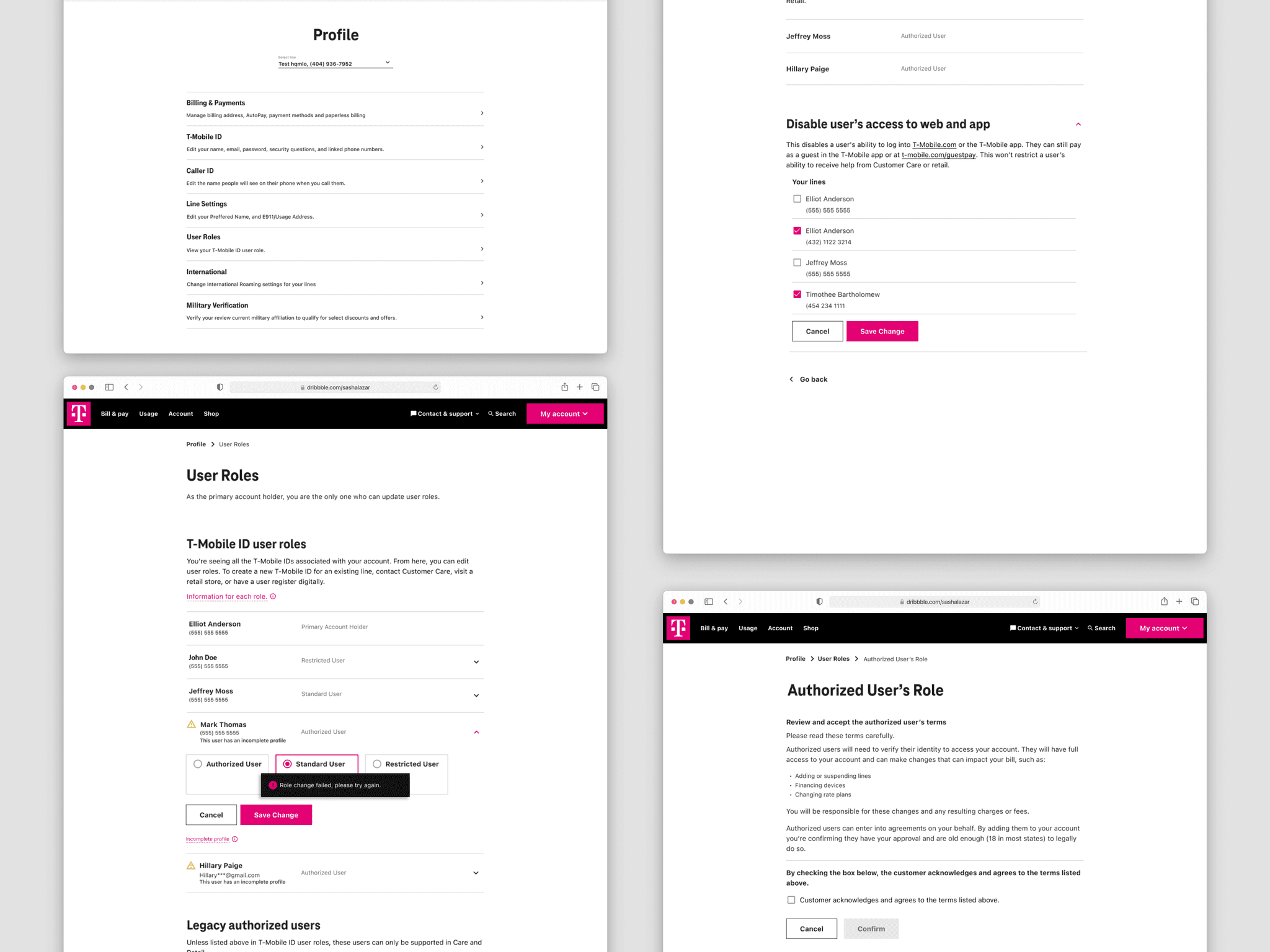
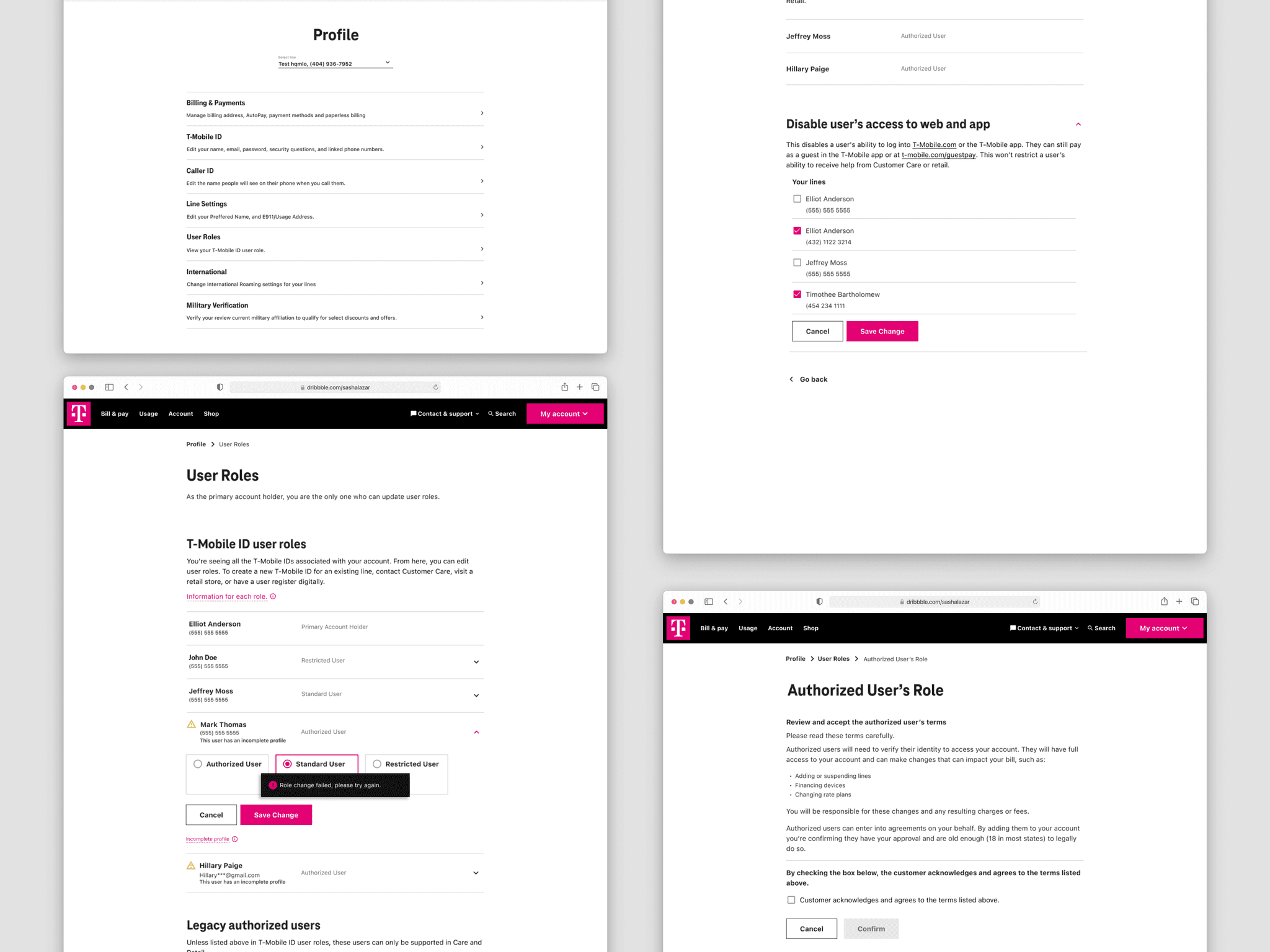
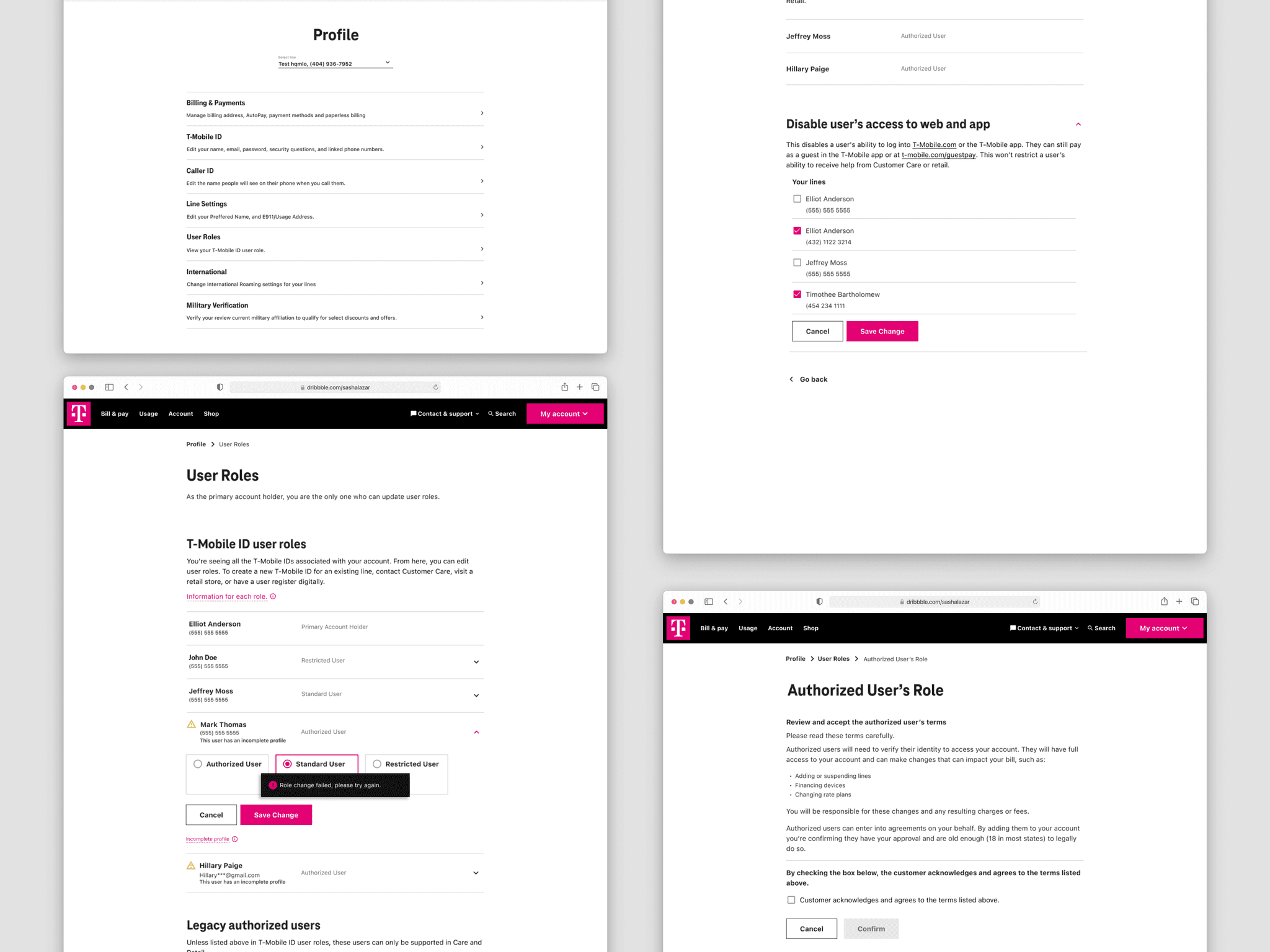
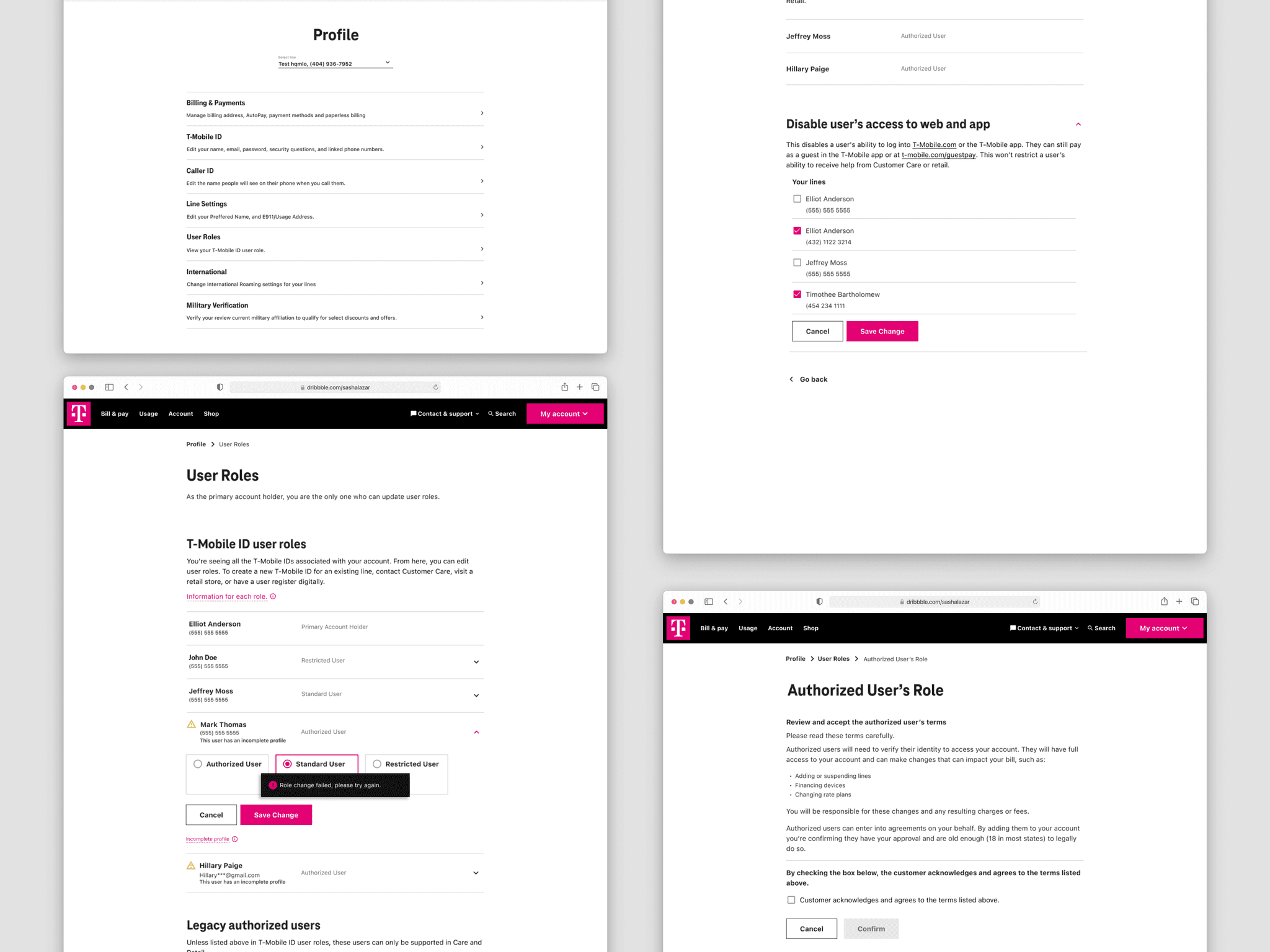
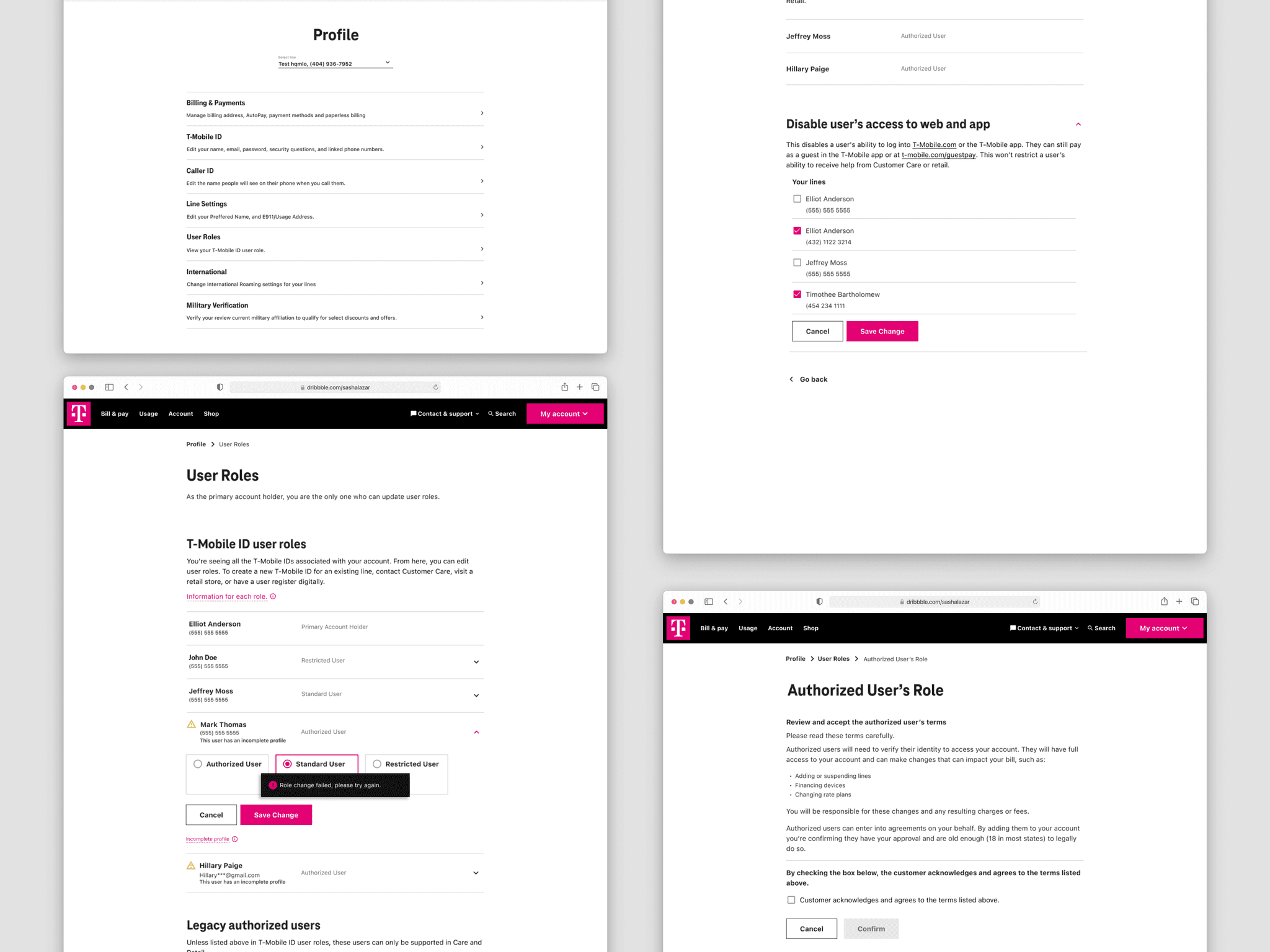
Different pages from the web experience. Profile page, disable user's access, failed user role change, authorized user confirmation.
Other Features
Other Features
Legacy Authorized Users
This section only appears on accounts that were originally created in-store. It’s based on an old system that has not been fully phased out.
No user can edit someone’s role in this section. They must call support or visit a T-Mobile store for assistance. It is not common but was something we had to account for.
Disabling a User's Access
Another feature on this page is the ability to disable a user’s access to the web and app. This was created in case someone’s phone is lost, stolen, or compromised.
The primary account holder can disable that user’s access to the T-Mobile account online and in the app, preventing unwanted access.
Legacy Authorized Users
This section only appears on accounts that were originally created in-store. It’s based on an old system that has not been fully phased out.
No user can edit someone’s role in this section. They must call support or visit a T-Mobile store for assistance. It is not common but was something we had to account for.
Disabling a User's Access
Another feature on this page is the ability to disable a user’s access to the web and app. This was created in case someone’s phone is lost, stolen, or compromised.
The primary account holder can disable that user’s access to the T-Mobile account online and in the app, preventing unwanted access.
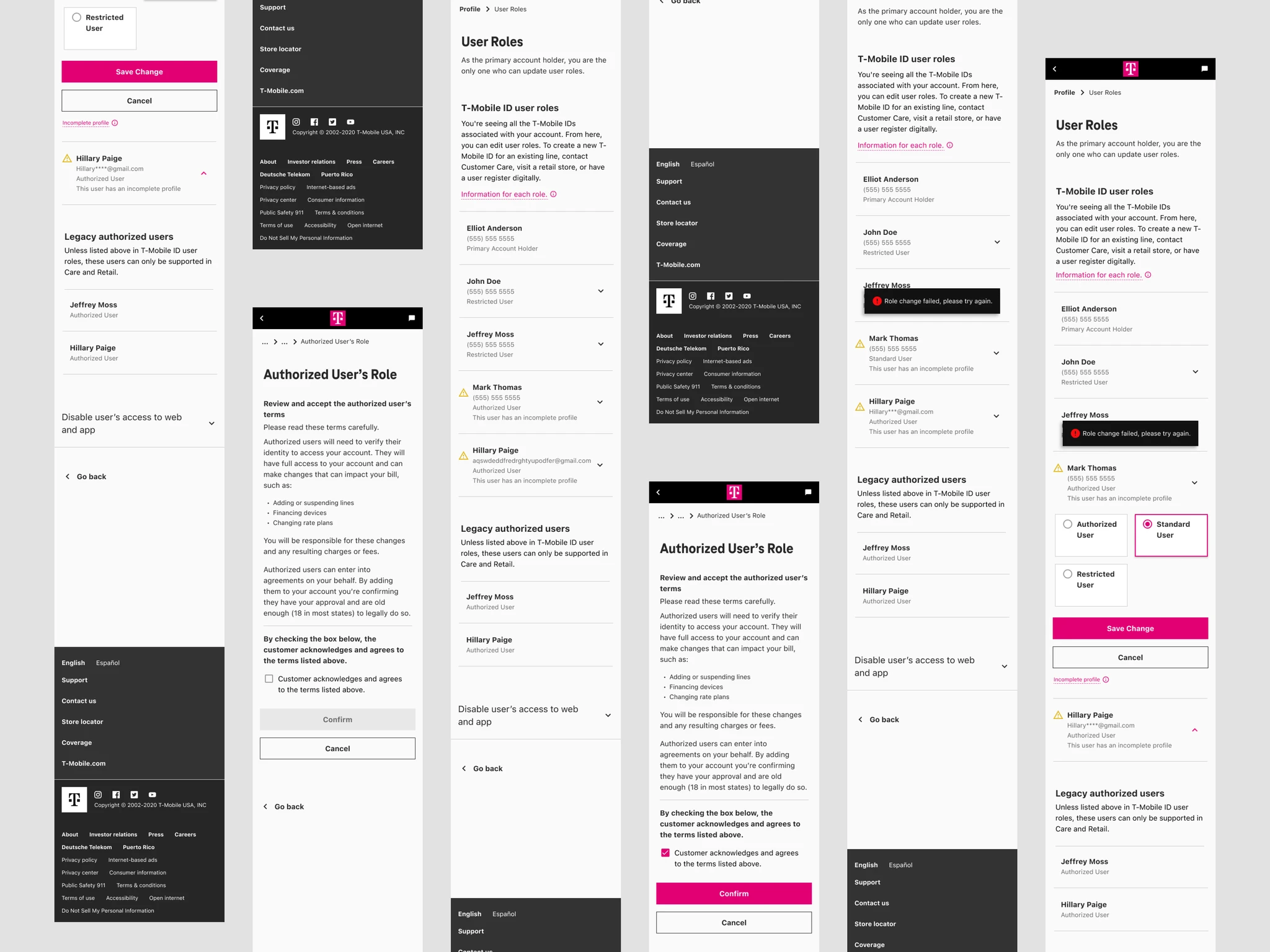
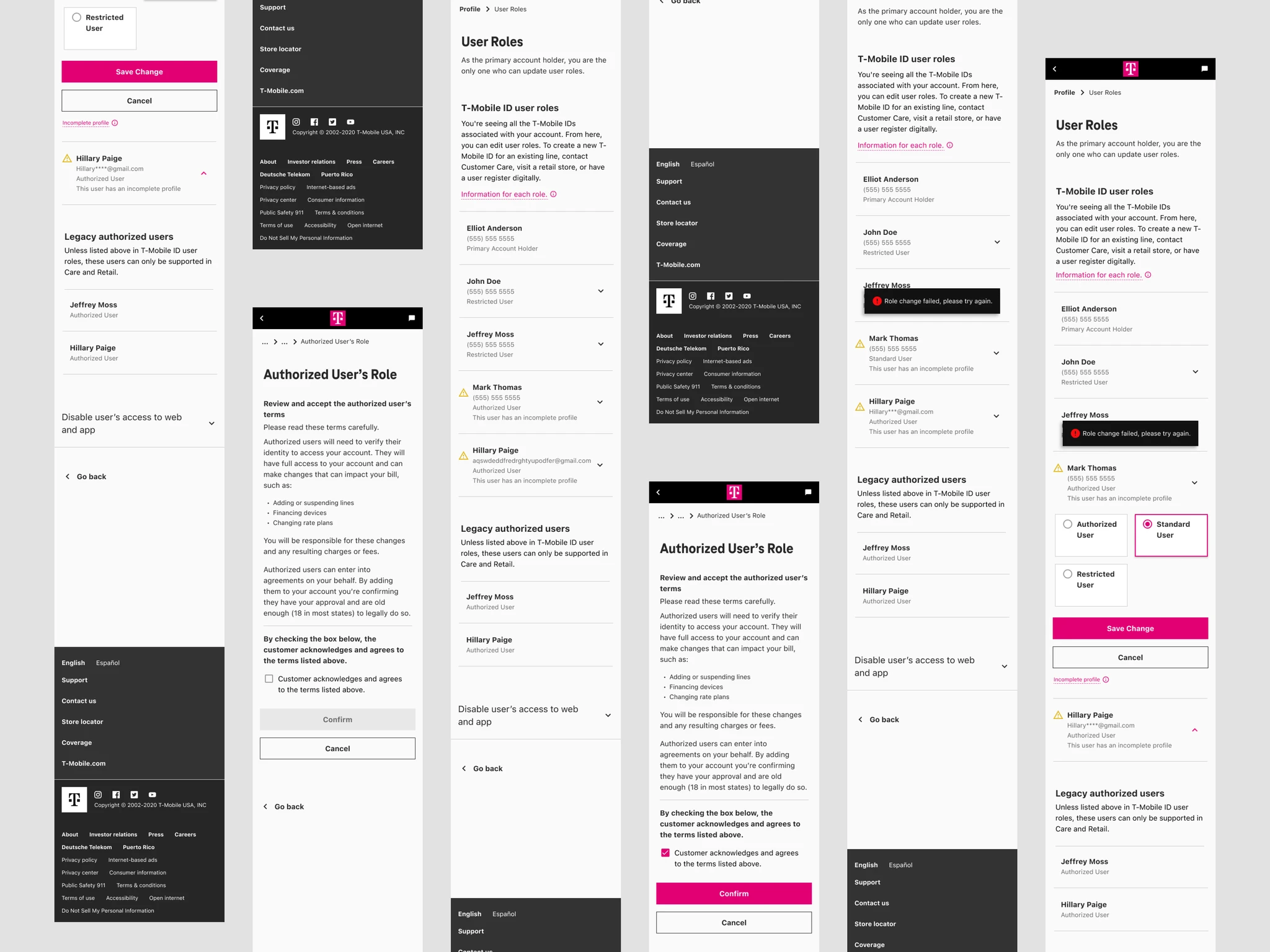
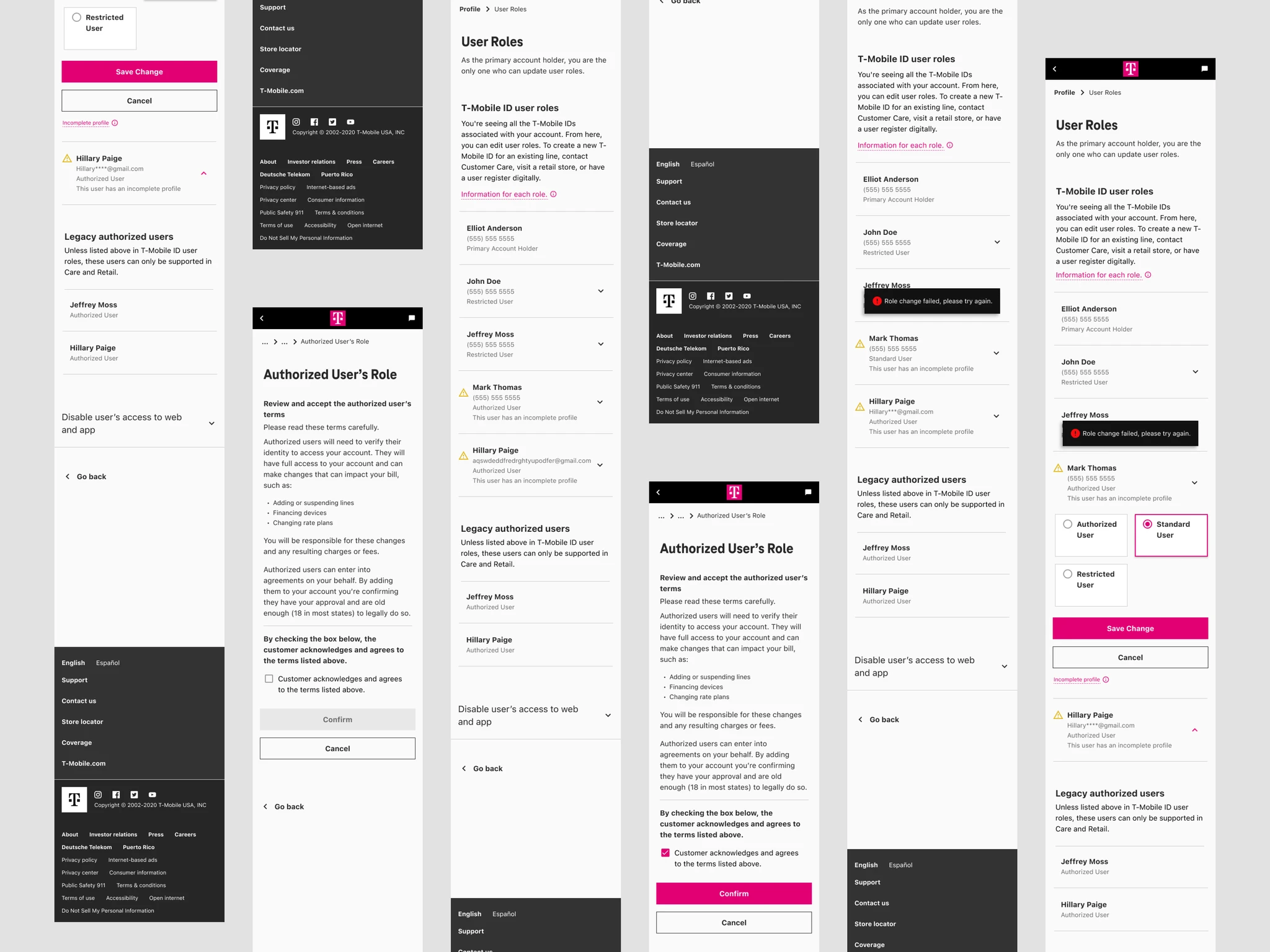
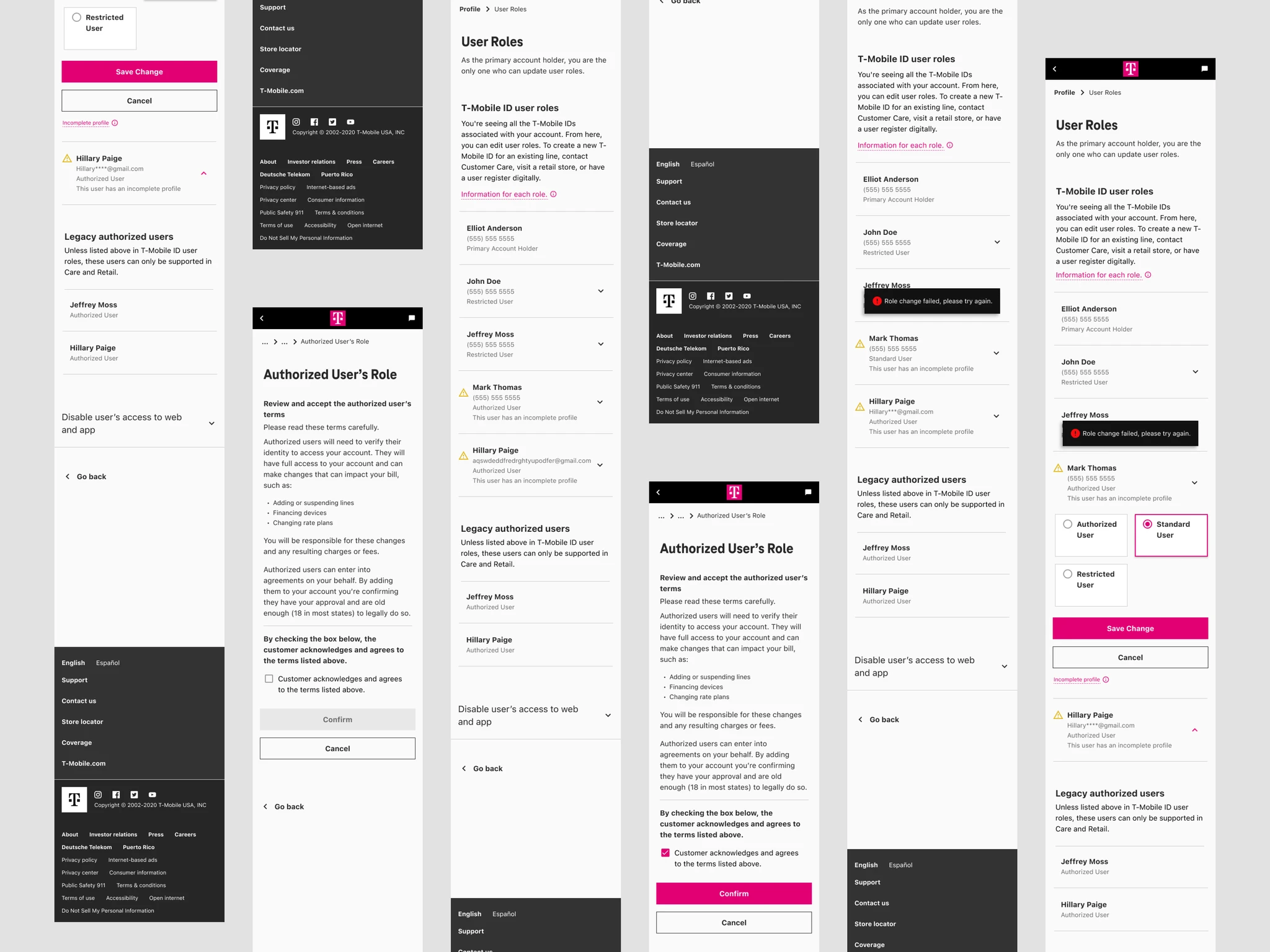
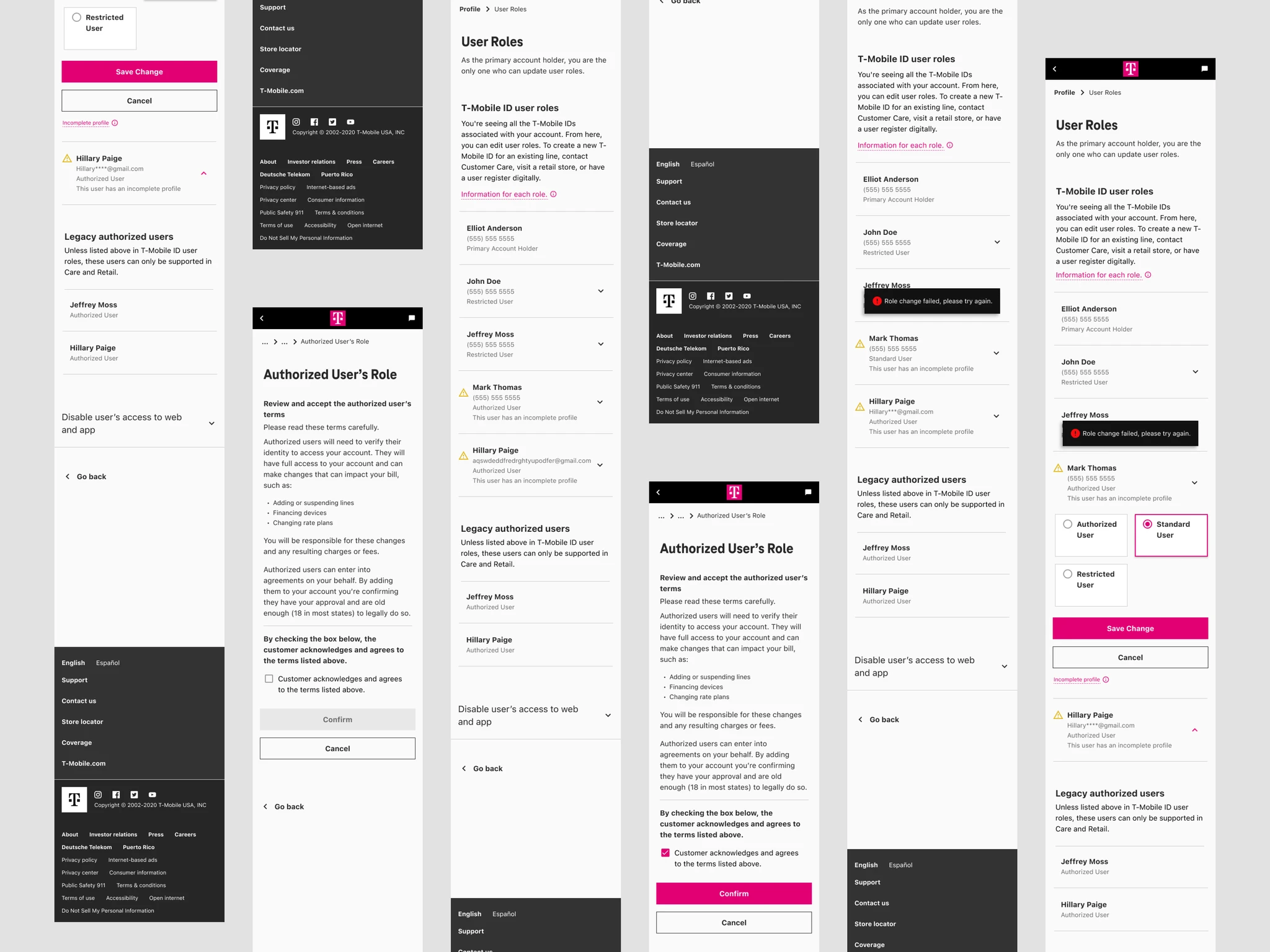
Authorized user's role confirmation and T-Mobile ID user role pages
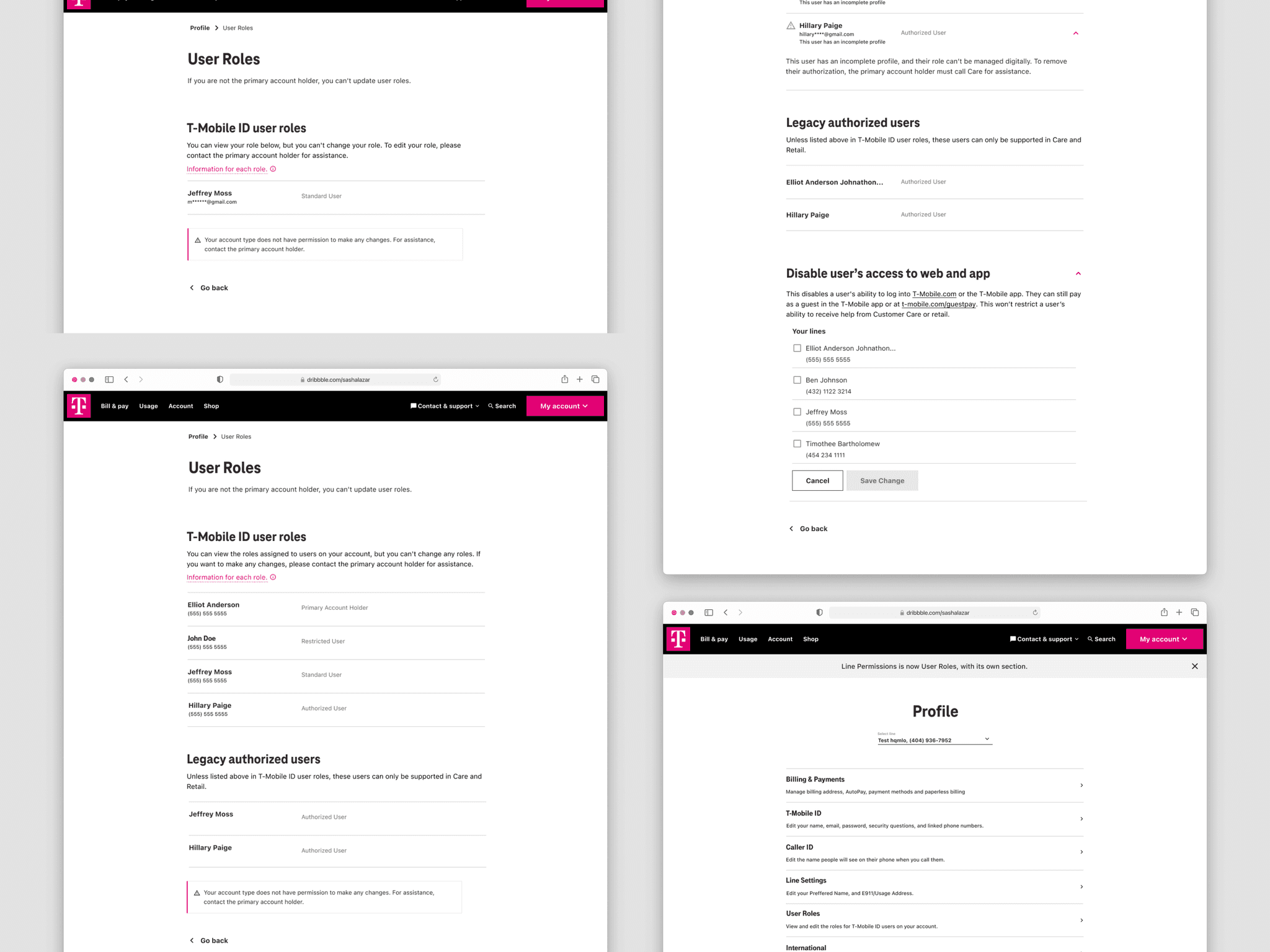
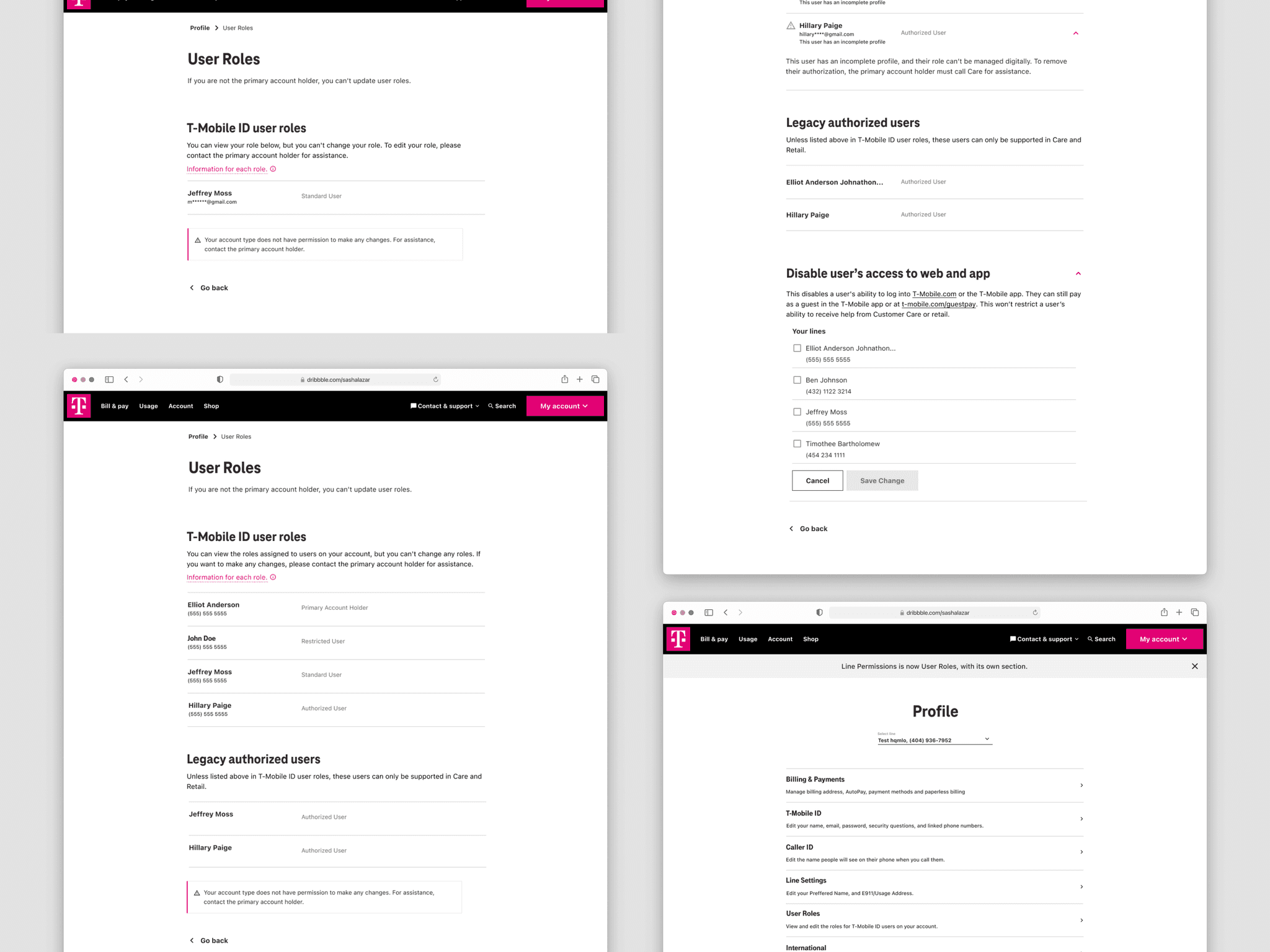
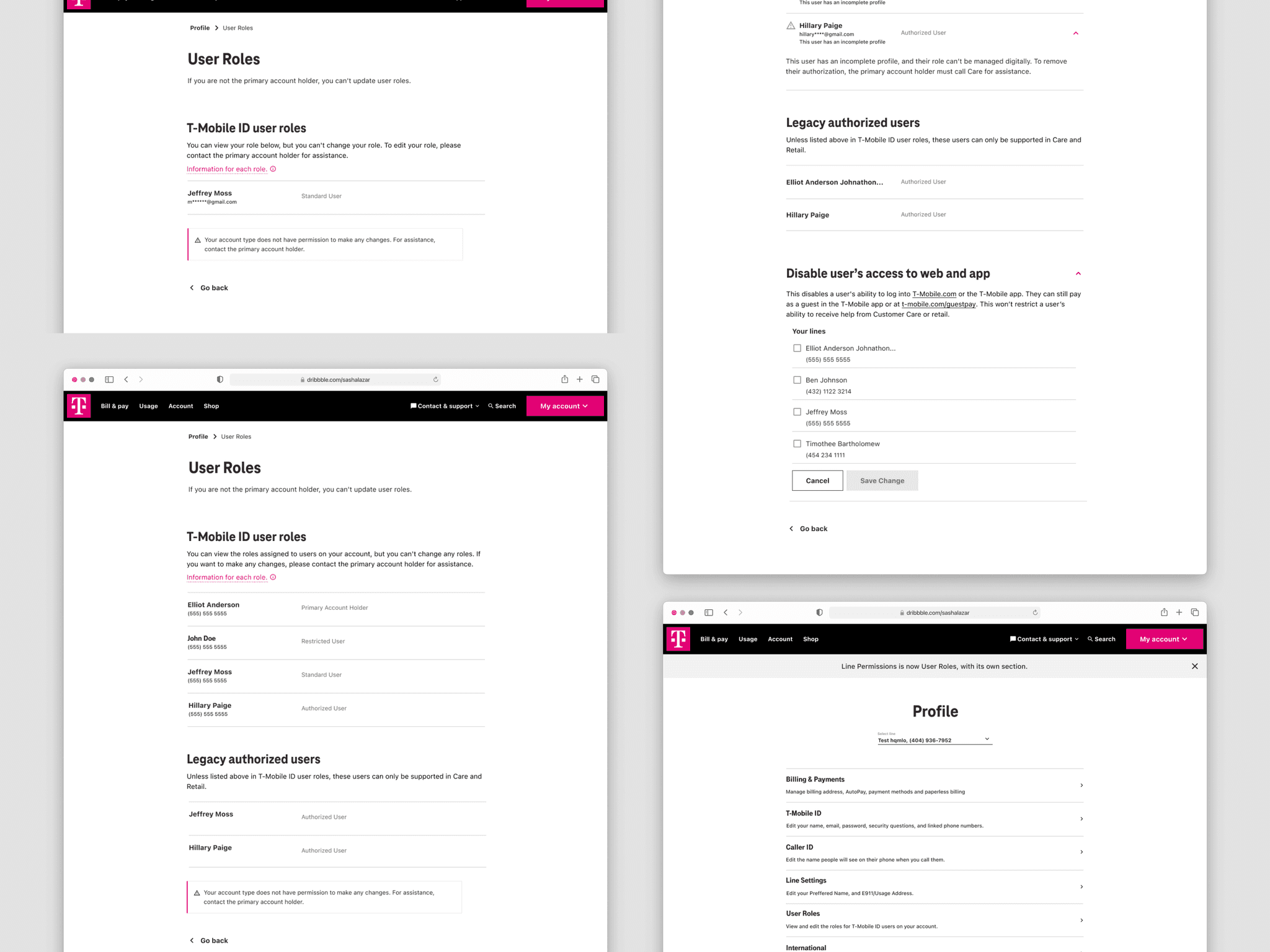
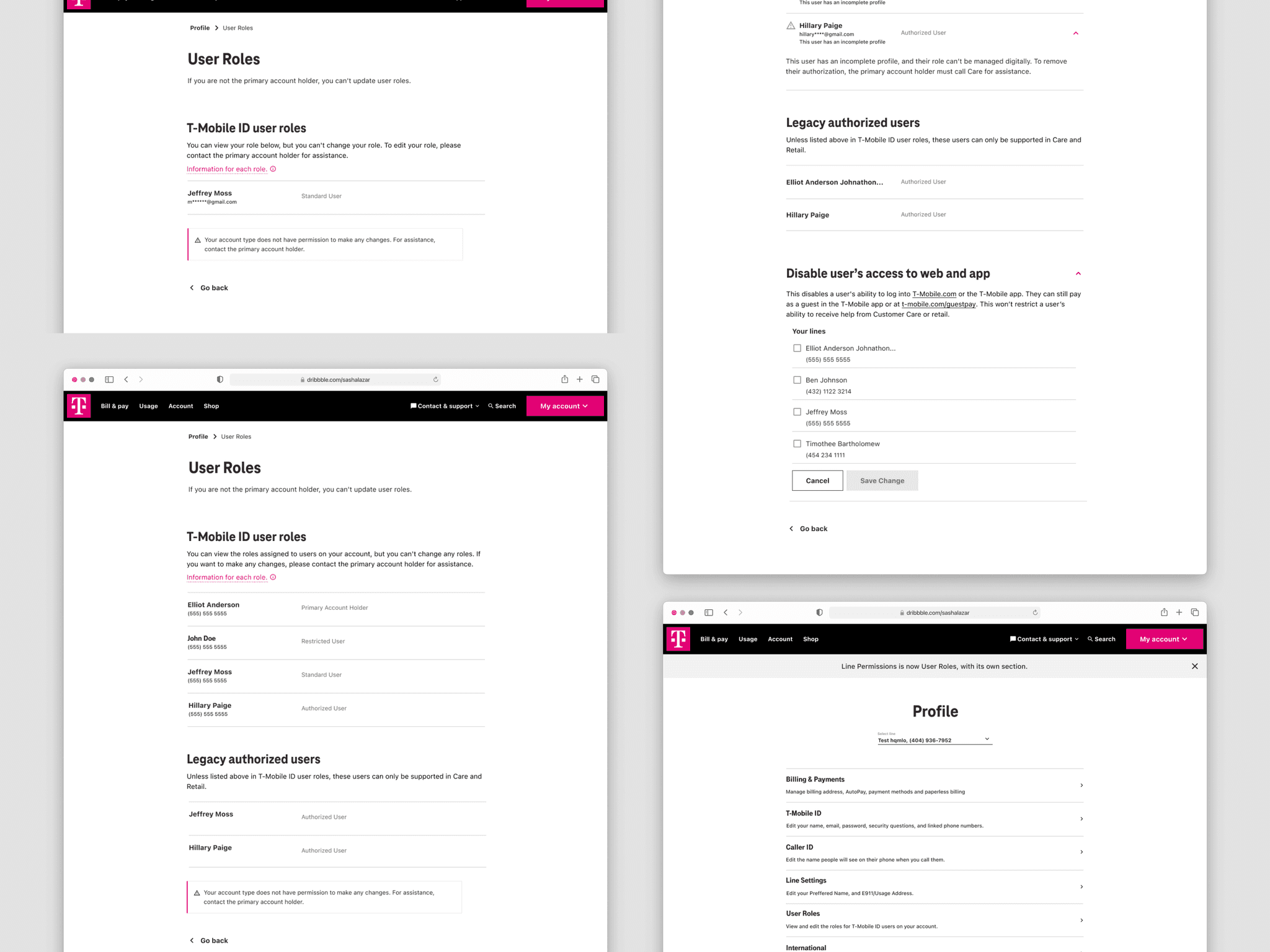
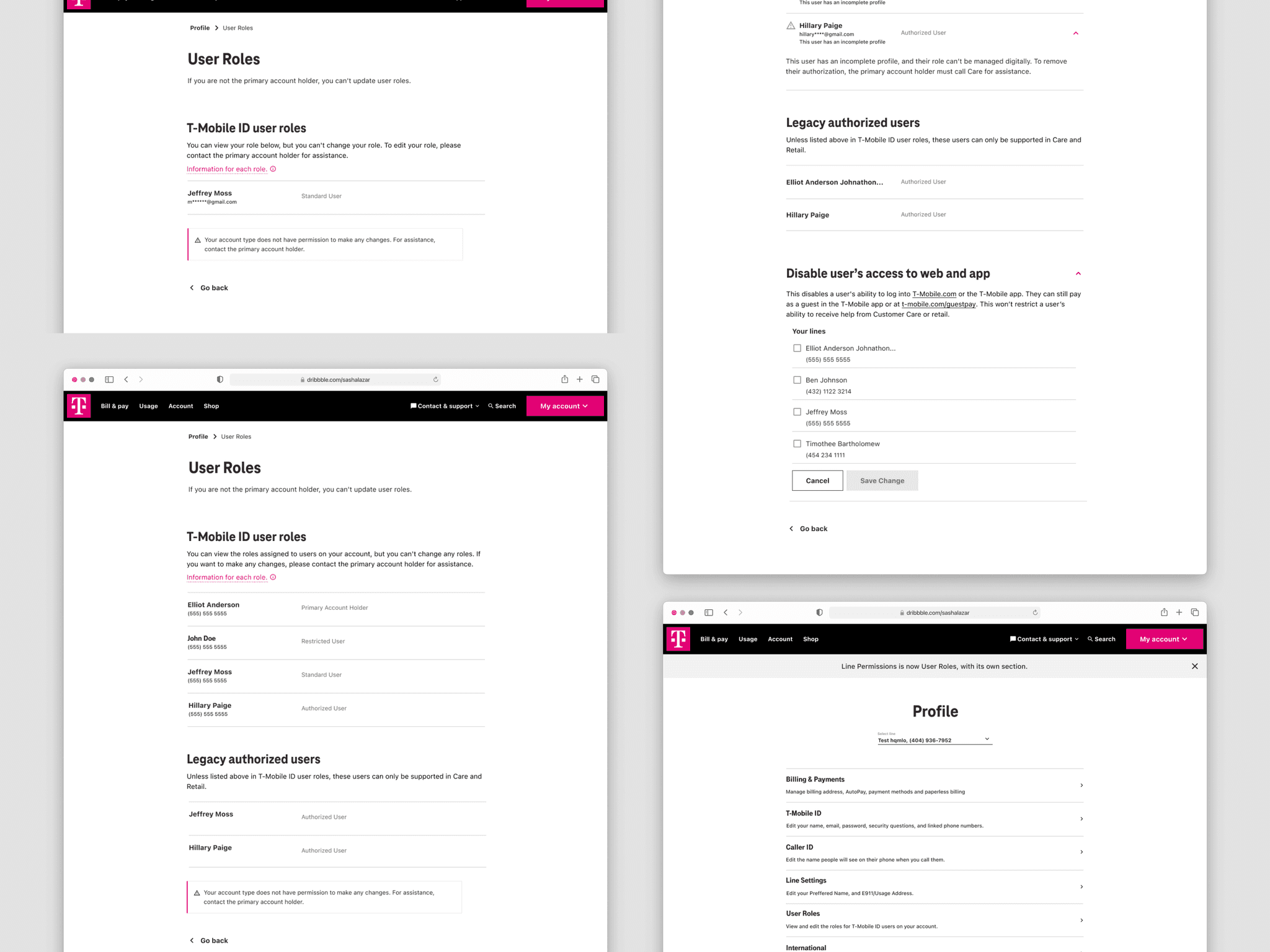
Web view of the different T-Mobile ID user role pages.